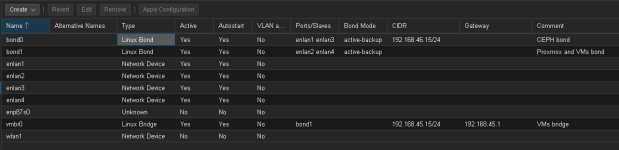I am having an extremely weird situation. I recently updated to PVE 9.0.6 and my pfSense to 2.8.1 but I have no idea when this issue began or for what reason because everything was/is working as I expect it except from within the PVE hosts.
There are NO firewall rules on this subnet blocking anything. This is my full-access LAN network 192.168.45.0/24. I have made no other changes.
Proof (routers are .2 and .3 because I'm running HA):

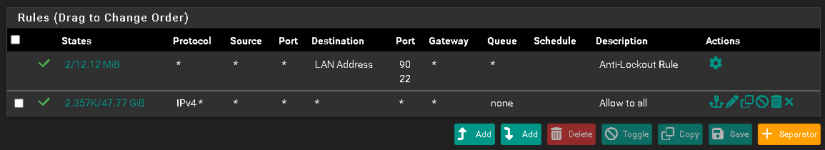
IP addresses of the PVE hosts:
192.168.45.15
192.168.45.16
192.168.45.17
My own PC, which is on the same subnet (192.168.45.101) can access everything as normal. It's only the PVE hosts. I did not turn on any PVE firewall or anything.
Here's an example of one of the hosts vmhost6:
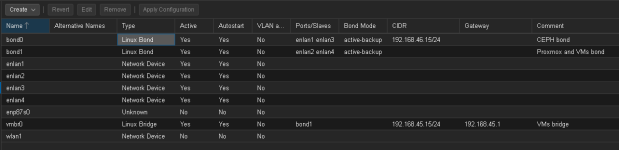
DNS server:
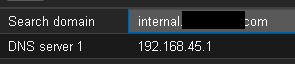
All the bond (bond0, bond1) connections are up and functional:
cat /etc/resolv.conf
dig google.com
There are NO hits on the firewall for this traffic, so there should be no reason why this traffic is being timed out.
nslookup google.com (from my own pc, on the same subnet)
ip r
- PVE outbound traffic cannot get past the router or access any network other than within the subnet. I cannot even ping the routers. I can ping other resources on the same subnet.
- I can access PVE GUI just fine. My PC is on the same subnet
- VMs don't have any problems and can access traffic past the router (internet, etc)
There are NO firewall rules on this subnet blocking anything. This is my full-access LAN network 192.168.45.0/24. I have made no other changes.
Proof (routers are .2 and .3 because I'm running HA):
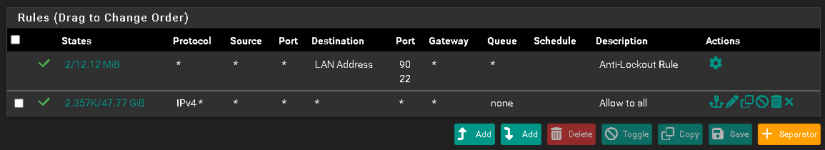
IP addresses of the PVE hosts:
192.168.45.15
192.168.45.16
192.168.45.17
My own PC, which is on the same subnet (192.168.45.101) can access everything as normal. It's only the PVE hosts. I did not turn on any PVE firewall or anything.
Here's an example of one of the hosts vmhost6:
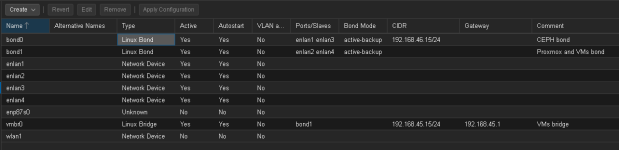
DNS server:
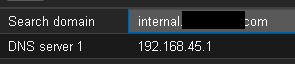
All the bond (bond0, bond1) connections are up and functional:
Code:
root@vmhost6:~$ cat /proc/net/bonding/bond1
Ethernet Channel Bonding Driver: v6.14.11-1-pve
Bonding Mode: fault-tolerance (active-backup)
Primary Slave: enlan2 (primary_reselect always)
Currently Active Slave: enlan2
MII Status: up
MII Polling Interval (ms): 100
Up Delay (ms): 0
Down Delay (ms): 0
Peer Notification Delay (ms): 0
Slave Interface: enlan2
MII Status: up
Speed: 10000 Mbps
Duplex: full
Link Failure Count: 0
Permanent HW addr: 58:47:ca:7a:f1:d7
Slave queue ID: 0
Slave Interface: enlan4
MII Status: up
Speed: 1000 Mbps
Duplex: full
Link Failure Count: 0
Permanent HW addr: 58:47:ca:7a:f1:d8
Slave queue ID: 0
Code:
root@vmhost6:~$ cat /proc/net/bonding/bond0
Ethernet Channel Bonding Driver: v6.14.11-1-pve
Bonding Mode: fault-tolerance (active-backup)
Primary Slave: enlan1 (primary_reselect always)
Currently Active Slave: enlan1
MII Status: up
MII Polling Interval (ms): 100
Up Delay (ms): 0
Down Delay (ms): 0
Peer Notification Delay (ms): 0
Slave Interface: enlan1
MII Status: up
Speed: 10000 Mbps
Duplex: full
Link Failure Count: 0
Permanent HW addr: 58:47:ca:7a:f1:d6
Slave queue ID: 0
Slave Interface: enlan3
MII Status: up
Speed: 1000 Mbps
Duplex: full
Link Failure Count: 0
Permanent HW addr: 58:47:ca:7a:f1:d9
Slave queue ID: 0cat /etc/resolv.conf
Code:
root@vmhost6:/home/root# cat /etc/resolv.conf
search internal.mydomain.com
nameserver 192.168.45.1dig google.com
Code:
root@vmhost6:/home/mihai# dig google.com
;; communications error to 192.168.45.1#53: timed out
;; communications error to 192.168.45.1#53: timed out
;; communications error to 192.168.45.1#53: timed outThere are NO hits on the firewall for this traffic, so there should be no reason why this traffic is being timed out.
nslookup google.com (from my own pc, on the same subnet)
Code:
C:\Users\myname>nslookup google.com
Server: UnKnown
Address: 192.168.45.1
Non-authoritative answer:
Name: google.com
Addresses: 2607:f8b0:4009:81a::200e
142.250.190.14ip r
Code:
root@vmhost6:/home/mihai# ip r
default via 192.168.45.1 dev vmbr0 proto kernel onlink
192.168.45.0/24 dev vmbr0 proto kernel scope link src 192.168.45.15
192.168.46.0/24 dev bond0 proto kernel scope link src 192.168.46.15Attachments
Last edited: