I have a PBS server 2.4-1 that I'm trying to connect to a TAPE.
This is why I purchased a SAS card, specifically the SAS Adaptor ASA-70165H.
The TAPE is a TS4300
The TAPE is already connected to another server running Veeam.
The TAPE works normally with the Veeam system, the cables work, the SAS card is recognized by the PBS server.
The problem is that if I try to connect the PBS server to the TAPE it does not recognize the connection.
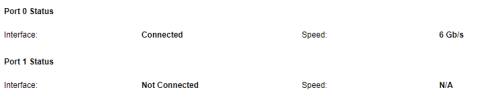
Is there any initial command to make PBS recognize TAPE?
Is there any step I missed?
This is why I purchased a SAS card, specifically the SAS Adaptor ASA-70165H.
The TAPE is a TS4300
The TAPE is already connected to another server running Veeam.
The TAPE works normally with the Veeam system, the cables work, the SAS card is recognized by the PBS server.
The problem is that if I try to connect the PBS server to the TAPE it does not recognize the connection.
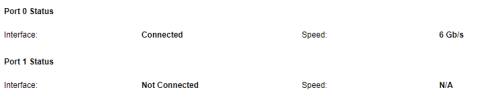
Is there any initial command to make PBS recognize TAPE?
Is there any step I missed?

