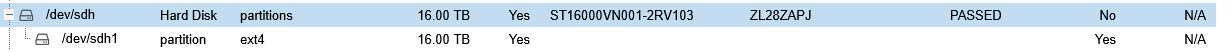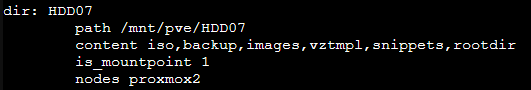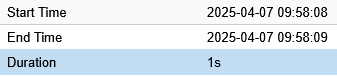So, as the title says, its taking 40min to create a VM and I can't figure out for the life of me why this is happening... I attached an image with all the settings I'm using to create the VM... Any help would be greatly appreciated!
System Specs:
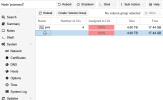
System when creating the VM:

VM Settings:

- There is no hardware raid
- VM OS Ubuntu 24.04
System Specs:
PowerEdge R730xd:
2 Intel(R) Xeon(R) CPU E5-2683 v4 @ 2.10GHz
256GB DDR4 2400MHz PC4-2400T ECC
12x16TB Seagate IronWolf Pro NAS Hard Drives --Yes I know they are not enterprise...
Not sure if this has to do with anything?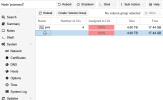
System when creating the VM:

VM Settings:

Last edited: