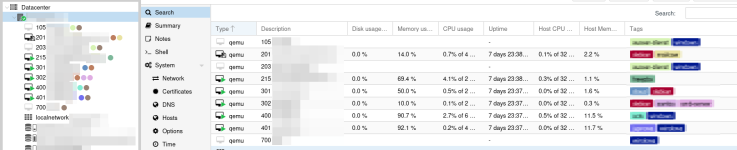+1, same experience here.Applying this patch shows both tags at the same time – the correct one and the wrongly coloured.
Tag colour and order not retaining override colour or order
- Thread starter stephenvr
- Start date
-
- Tags
- color override