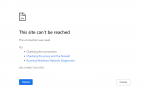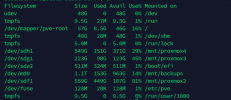W: An error occurred during the signature verification. The repository is not updated and the previous index files will be used. GPG error: http://ftp.debian.org/debian bullseye InRelease: Splitting up /var/lib/apt/lists/ftp.debian.org_debian_dists_bullseye_InRelease into data and signature failed
W: An error occurred during the signature verification. The repository is not updated and the previous index files will be used. GPG error: http://security.debian.org/debian-security bullseye-security InRelease: Splitting up /var/lib/apt/lists/security.debian.org_debian-security_dists_bullseye-security_InRelease into data and signature failed
W: An error occurred during the signature verification. The repository is not updated and the previous index files will be used. GPG error: http://download.proxmox.com/debian/pve bullseye InRelease: Splitting up /var/lib/apt/lists/download.proxmox.com_debian_pve_dists_bullseye_InRelease into data and signature failed
W: Failed to fetch http://ftp.debian.org/debian/dists/bullseye/InRelease Splitting up /var/lib/apt/lists/ftp.debian.org_debian_dists_bullseye_InRelease into data and signature failed
W: Failed to fetch http://ftp.debian.org/debian/dists/bullseye-updates/InRelease Error writing to file - write (28: No space left on device) [IP: 146.75.38.132 80]
W: Failed to fetch http://security.debian.org/debian-security/dists/bullseye-security/InRelease Splitting up /var/lib/apt/lists/security.debian.org_debian-security_dists_bullseye-security_InRelease into data and signature failed
W: Failed to fetch http://download.proxmox.com/debian/pve/dists/bullseye/InRelease Splitting up /var/lib/apt/lists/download.proxmox.com_debian_pve_dists_bullseye_InRelease into data and signature failed
W: Some index files failed to download. They have been ignored, or old ones used instead.
W: An error occurred during the signature verification. The repository is not updated and the previous index files will be used. GPG error: http://security.debian.org/debian-security bullseye-security InRelease: Splitting up /var/lib/apt/lists/security.debian.org_debian-security_dists_bullseye-security_InRelease into data and signature failed
W: An error occurred during the signature verification. The repository is not updated and the previous index files will be used. GPG error: http://download.proxmox.com/debian/pve bullseye InRelease: Splitting up /var/lib/apt/lists/download.proxmox.com_debian_pve_dists_bullseye_InRelease into data and signature failed
W: Failed to fetch http://ftp.debian.org/debian/dists/bullseye/InRelease Splitting up /var/lib/apt/lists/ftp.debian.org_debian_dists_bullseye_InRelease into data and signature failed
W: Failed to fetch http://ftp.debian.org/debian/dists/bullseye-updates/InRelease Error writing to file - write (28: No space left on device) [IP: 146.75.38.132 80]
W: Failed to fetch http://security.debian.org/debian-security/dists/bullseye-security/InRelease Splitting up /var/lib/apt/lists/security.debian.org_debian-security_dists_bullseye-security_InRelease into data and signature failed
W: Failed to fetch http://download.proxmox.com/debian/pve/dists/bullseye/InRelease Splitting up /var/lib/apt/lists/download.proxmox.com_debian_pve_dists_bullseye_InRelease into data and signature failed
W: Some index files failed to download. They have been ignored, or old ones used instead.