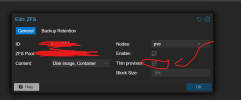I have a Proxmox with 2 NVMES drives and ZFS on and thin provision on them
Under this Promox pve , there are some VMs and Containers, now I would like to switch to thick provision because I would like to get a faster response for the DB.
Can I untick the thin provision to the thick provision and is that will affect both VMs and Containers under my ZFS storage, or do I want to recreate the VMs and Containers under the same storage with the untick of (thin provision)?
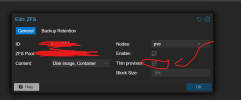
Under this Promox pve , there are some VMs and Containers, now I would like to switch to thick provision because I would like to get a faster response for the DB.
Can I untick the thin provision to the thick provision and is that will affect both VMs and Containers under my ZFS storage, or do I want to recreate the VMs and Containers under the same storage with the untick of (thin provision)?