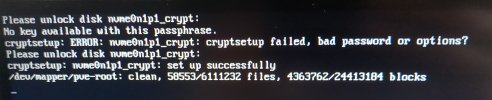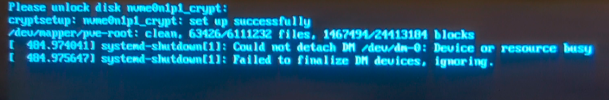Hi guys,
I need some advice.
I installed proxmox on debian 12, following these instructions https://pve.proxmox.com/wiki/Install_Proxmox_VE_on_Debian_12_Bookworm because I need an encrypted device.
After apt install proxmox-ve postfix open-iscsi chrony I can access the webgui and do everything, so I guess everything is working fine.
The problem starts when I reboot the system. I get the prompt to enter my luks password and the message that it was successful.
I hope you have some ideas how I can solve that problem.
I need some advice.
I installed proxmox on debian 12, following these instructions https://pve.proxmox.com/wiki/Install_Proxmox_VE_on_Debian_12_Bookworm because I need an encrypted device.
After apt install proxmox-ve postfix open-iscsi chrony I can access the webgui and do everything, so I guess everything is working fine.
The problem starts when I reboot the system. I get the prompt to enter my luks password and the message that it was successful.
I hope you have some ideas how I can solve that problem.