Hi Guys
Ive been searching the forums for a bit of help on this and cant find a resolution to being unable to connect to my instance of Proxmox VE.
I recently got a HPE DL380 and have ran the install of Proxmox on it setting the IP to one that isnt in use. This is the first time ive done anything like this as I am goiong to use it as both a streaming only PC (So gaming on desktop and routing to the server via OBS teleport to stream to different platforms with the GPU i have installed there. And also a gaming server)
However whenever i try to get into the web interface i get the following screen:

Looking at other forum posts they stated to run ip a, ip r and cat /etc/network/interfaces
These are those outputs if they help:
ip a
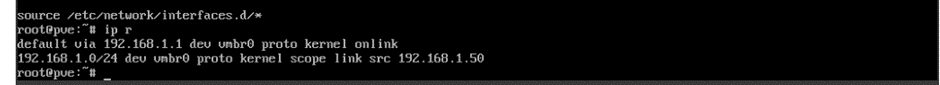
ip r

cat /etc/network/interfaces

Ive been searching the forums for a bit of help on this and cant find a resolution to being unable to connect to my instance of Proxmox VE.
I recently got a HPE DL380 and have ran the install of Proxmox on it setting the IP to one that isnt in use. This is the first time ive done anything like this as I am goiong to use it as both a streaming only PC (So gaming on desktop and routing to the server via OBS teleport to stream to different platforms with the GPU i have installed there. And also a gaming server)
However whenever i try to get into the web interface i get the following screen:

Looking at other forum posts they stated to run ip a, ip r and cat /etc/network/interfaces
These are those outputs if they help:
ip a
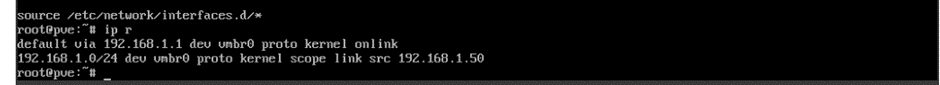
ip r

cat /etc/network/interfaces

Last edited:

