Hello there,
I have a Jellyfin-container on Virtual Environment 7.4-17 running. It was smoothly running for months without any problems and no changes being made. Now I cannot access the mediaserver, it looks to me that the bootdisk is full:

So I increased the bootdisk size in the GUI via Resources -> Root Disk by 4GB & rebooted the node. Now it shows a size of 20G:
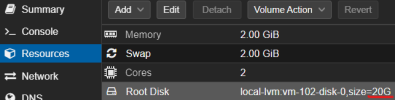
Under local-lvm -> CT Volumes it also shows a larger size:
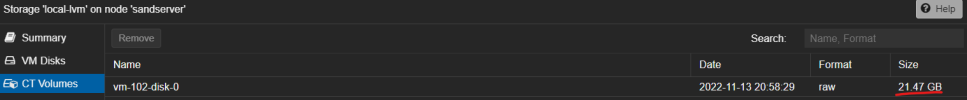
But in the summary nothing changed: still 16G and 96% used. Still not responsive. Where is my mistake? Do I have to console in the container and increase manually?
I have a Jellyfin-container on Virtual Environment 7.4-17 running. It was smoothly running for months without any problems and no changes being made. Now I cannot access the mediaserver, it looks to me that the bootdisk is full:

So I increased the bootdisk size in the GUI via Resources -> Root Disk by 4GB & rebooted the node. Now it shows a size of 20G:
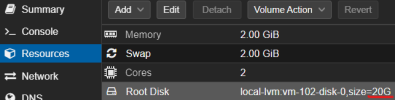
Under local-lvm -> CT Volumes it also shows a larger size:
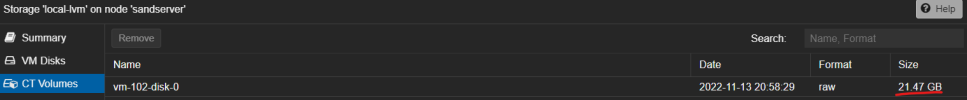
But in the summary nothing changed: still 16G and 96% used. Still not responsive. Where is my mistake? Do I have to console in the container and increase manually?

