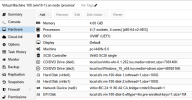Hello everyone
I am brand new here in the Proxmox world
Briefly about my environment:
I have a HP Microserver Gen 10 Plus with 4x4 TB HDDs. I have created a RAID 10 (zfs) array with this four disks.
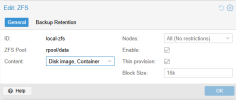
For tests I have installed the following virtual machine (Win 10):
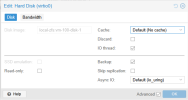
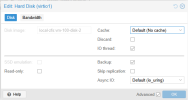
When I downloaded a 5 GB iso file from my Synology nas to the virtual machine, I had a constant download speed of approx 112 MB/s (all good so far).
When I copied the same ISO file from the C drive to the F drive within this virtual machine, I had speeds between 0 MB and 420 MB/s.

To me it looks like when it copies data with a speed of 300 - 400 MB, the hard disk is maxed out and then and the copying process is paused for a while.
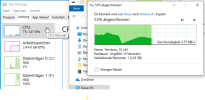
Is this behavior due to a misconfiguration? Can I optimize this somehow? Or is the problem here the HDDs?
Many thanks and best regards
Buhli
I am brand new here in the Proxmox world
Briefly about my environment:
I have a HP Microserver Gen 10 Plus with 4x4 TB HDDs. I have created a RAID 10 (zfs) array with this four disks.
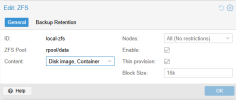
For tests I have installed the following virtual machine (Win 10):

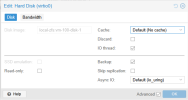
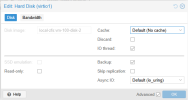
When I downloaded a 5 GB iso file from my Synology nas to the virtual machine, I had a constant download speed of approx 112 MB/s (all good so far).
When I copied the same ISO file from the C drive to the F drive within this virtual machine, I had speeds between 0 MB and 420 MB/s.

To me it looks like when it copies data with a speed of 300 - 400 MB, the hard disk is maxed out and then and the copying process is paused for a while.
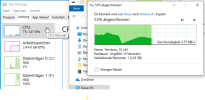
Is this behavior due to a misconfiguration? Can I optimize this somehow? Or is the problem here the HDDs?
Many thanks and best regards
Buhli
Attachments
Last edited: