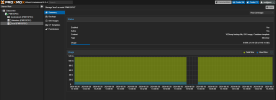Hello all,
First time poster, I have worked with ProxMox a little in a home environment but I am testing/implementing for work in light of recent events......
As I install and configure these hosts I have added a larger storage array so my first two drives are a mirror, only used for Proxmox and ISOs (two 128GB drives)
Because I have no use for it, I have deleted LVM-Thin and incorporated it into LVM using these commands
So I was wondering if maybe I did something wrong or this was a problem from a recent patch (I am fully patched at 8.2.4). I feel strongly that is recent weeks these two screens have matched and this is a recent development, but with many other things going on I can't say for sure.
I have done this same thing on 3 hosts and they all show the same way.
Thanks for any help that can be provided,
Tom
First time poster, I have worked with ProxMox a little in a home environment but I am testing/implementing for work in light of recent events......
As I install and configure these hosts I have added a larger storage array so my first two drives are a mirror, only used for Proxmox and ISOs (two 128GB drives)
Because I have no use for it, I have deleted LVM-Thin and incorporated it into LVM using these commands
- lvresize -l +100%FREE /dev/pve/root
- resize2fs /dev/mapper/pve-root
So I was wondering if maybe I did something wrong or this was a problem from a recent patch (I am fully patched at 8.2.4). I feel strongly that is recent weeks these two screens have matched and this is a recent development, but with many other things going on I can't say for sure.
I have done this same thing on 3 hosts and they all show the same way.
Thanks for any help that can be provided,
Tom