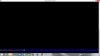Hi,
i have recently installed proxmox 3.3 on my throne server.After all successfully installation. i could be able to do ssh to my server.but default web interface not working tried https://<ip>:8006.
i think,by default we should be able to connect webinterface as per doc.can you help me to resolve this issue?
root@localhost:~# uname -a
Linux localhost 2.6.32-32-pve #1 SMP Thu Aug 21 08:50:19 CEST 2014 x86_64 GNU/Linux
root@localhost:~#
root@localhost:~# cat /etc/network/interfaces
auto lo
iface lo inet loopback
auto vmbr0
iface vmbr0 inet static
address 10.102.100.140
netmask 255.255.255.0
gateway 10.102.100.130
bridge_ports eth0
bridge_stp off
bridge_fd 0
root@localhost:~#
root@localhost:/etc# ls -l /etc/pve/local/pve-ssl.key
ls: cannot access /etc/pve/local/pve-ssl.key: No such file or directory
root@localhost:/etc# pvecm updatecerts
hostname lookup failed - got local IP address (localhost = 127.0.0.1)
root@localhost:/etc#
i have recently installed proxmox 3.3 on my throne server.After all successfully installation. i could be able to do ssh to my server.but default web interface not working tried https://<ip>:8006.
i think,by default we should be able to connect webinterface as per doc.can you help me to resolve this issue?
root@localhost:~# uname -a
Linux localhost 2.6.32-32-pve #1 SMP Thu Aug 21 08:50:19 CEST 2014 x86_64 GNU/Linux
root@localhost:~#
root@localhost:~# cat /etc/network/interfaces
auto lo
iface lo inet loopback
auto vmbr0
iface vmbr0 inet static
address 10.102.100.140
netmask 255.255.255.0
gateway 10.102.100.130
bridge_ports eth0
bridge_stp off
bridge_fd 0
root@localhost:~#
root@localhost:/etc# ls -l /etc/pve/local/pve-ssl.key
ls: cannot access /etc/pve/local/pve-ssl.key: No such file or directory
root@localhost:/etc# pvecm updatecerts
hostname lookup failed - got local IP address (localhost = 127.0.0.1)
root@localhost:/etc#