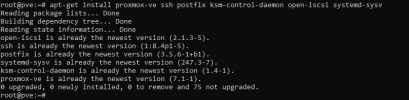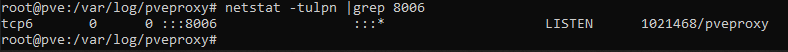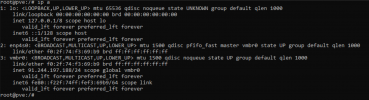Hello world, I have this new proxmox I got from a hosting provider. They gave me this OS "installed" with ssh access, but there's no web interface.
Everything seems to work, proxmox is indeed installed and the terminal outputs port 8006 actually working.
Problem is I cannot connect to it still...
ss -tlpn results:
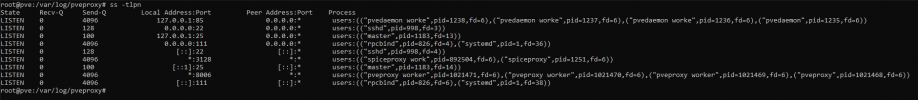
nmap results:
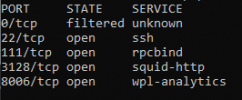
/var/log/pveproxy:
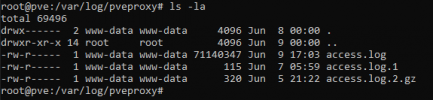
Proof of installation:
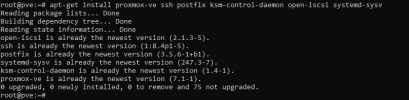
Everything seems to work, proxmox is indeed installed and the terminal outputs port 8006 actually working.
Problem is I cannot connect to it still...
ss -tlpn results:
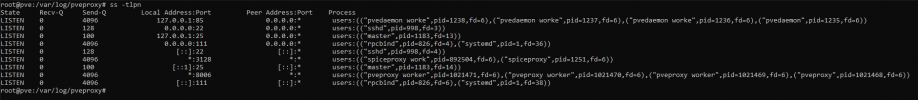
nmap results:
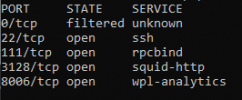
/var/log/pveproxy:
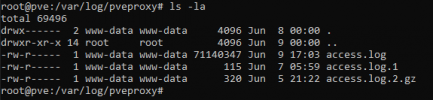
Proof of installation: