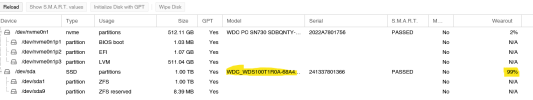SSD wearout at 99%
- Thread starter myssv
- Start date
You are using an out of date browser. It may not display this or other websites correctly.
You should upgrade or use an alternative browser.
You should upgrade or use an alternative browser.
If it were true, yes it would be very bad.
Given that your disk only has about 400gb of writes that is impossible.
Seems like there's a bug in the firmware which counte the media_wearout_indicator the wrong way around:
https://community.wd.com/t/media-wearout-indicator-wd-blue-ssd-incorrect-value-firmware-error/277607
Your disk is at 99% life left instead of 1%.
Given that your disk only has about 400gb of writes that is impossible.
Seems like there's a bug in the firmware which counte the media_wearout_indicator the wrong way around:
https://community.wd.com/t/media-wearout-indicator-wd-blue-ssd-incorrect-value-firmware-error/277607
Your disk is at 99% life left instead of 1%.
Last edited:
Your issue is that the reported value taken is with ID 230 (0xE6) which for WD [1] should be:
As per WD specs, the "Media Wearout Indicator (SSDs) or Power-On Hours" is stored in ID 233.
EDIT:
So basically it's all misrepresented as displayed to you. For NVMe drives, I got better experience with nvme-cli [2] to report the SSD stats, but with SATA drive I suppose youare limited to reporting may want to report this to smartmontools [3] via a ticket.
It's clearly buggy entry [4] at the moment for your drive.
You may want to create corrected entries for your drive [5] and update the local drive DB [6].
[1] https://support-en.wd.com/app/answers/detailweb/a_id/12163
[2] https://packages.debian.org/search?keywords=nvme-cli
[3] https://www.smartmontools.org/
[4] https://github.com/mirror/smartmontools/blame/master/drivedb.h#L4705
[5] https://www.smartmontools.org/wiki/FAQ#Couldmissingdrivedatabaseentriesbeaddedlocally
[6] https://www.smartmontools.org/wiki/Download#Updatethedrivedatabase
| GMR Head Amplitude (magnetic HDDs), Drive Life Protection Status (SSDs) | Amplitude of "thrashing" (repetitive head moving motions between operations). In solid-state drives, indicates whether usage trajectory is outpacing the expected life curve |
As per WD specs, the "Media Wearout Indicator (SSDs) or Power-On Hours" is stored in ID 233.
EDIT:
So basically it's all misrepresented as displayed to you. For NVMe drives, I got better experience with nvme-cli [2] to report the SSD stats, but with SATA drive I suppose you
It's clearly buggy entry [4] at the moment for your drive.
You may want to create corrected entries for your drive [5] and update the local drive DB [6].
[1] https://support-en.wd.com/app/answers/detailweb/a_id/12163
[2] https://packages.debian.org/search?keywords=nvme-cli
[3] https://www.smartmontools.org/
[4] https://github.com/mirror/smartmontools/blame/master/drivedb.h#L4705
[5] https://www.smartmontools.org/wiki/FAQ#Couldmissingdrivedatabaseentriesbeaddedlocally
[6] https://www.smartmontools.org/wiki/Download#Updatethedrivedatabase
Last edited:
If it were true, yes it would be very bad.
Given that your disk only has about 400gb of writes that is impossible.
Seems like there's a bug in the firmware which counte the media_wearout_indicator the wrong way around:
https://community.wd.com/t/media-wearout-indicator-wd-blue-ssd-incorrect-value-firmware-error/277607
Your disk is at 99% life left instead of 1%.
Even so, at (93) power-on hours that's more-than-expected wear.
OP, you bought a desktop-class drive that is not suitable for a hypervisor.
I would RMA the thing and replace it with either Enterprise-level SSD or something with a higher TBW rating
Last edited:
OP, you bought a desktop-class drive that is not suitable for a hypervisor.
I believe it's a a WD RED for NAS [1] with 600 TBW. That PVE handles flushing its "virtual cluster filesystem" terribly when it comes to flushing it onto SSD has nothing to do with being a "hypervisor". If PVE was not "desktop class" grade, it would be using something else than startmontools in 2024 - the tool only supports SATA drives and arguably is not very good at it - PVE then shows faulty stats to begin with. And this was the OP's question.
I would RMA the thing and replace it with either Enterprise-level SSD or something with a higher TBW rating
If, as a consumer, the OP can return the drive with no restocking fees is one thing, he certainly cannot RMA perfectly healthy drive that the manufacturer publishes perfectly good specs for and a shoddy generic tool cannot cater for.
Can anyone give me a hint, if it is ok or really that bad?
It's perfectly good drive, you may want to keep an eye on TBW especially if you run solution such as PVE (with all its inefficiencies) in a cluster. You may also consider filing a bug with PVE team [2] regarding how it shows wrong stats for your drive, but they would just likely pass the buck.
[1] https://documents.westerndigital.co...ct-brief-western-digital-wd-red-sa500-ssd.pdf
[2] https://bugzilla.proxmox.com/
Sorry for my late answer and my bad english
Yes, it is a brand new Western Digital WD Red SA500 NAS SATA SSD 1TB, 2.5" (installed in a Tiny Q920) for my home network
I'm also pretty sure the WD test on a windows PC will bring no error.
I try to contact the PVE team.
Thanks for all your input!
Yes, it is a brand new Western Digital WD Red SA500 NAS SATA SSD 1TB, 2.5" (installed in a Tiny Q920) for my home network
I'm also pretty sure the WD test on a windows PC will bring no error.
I try to contact the PVE team.
Thanks for all your input!
Sorry for my late answer and my bad english
Everything was all perfect to me.
Yes, it is a brand new Western Digital WD Red SA500 NAS SATA SSD 1TB, 2.5" (installed in a Tiny Q920) for my home network
I'm also pretty sure the WD test on a windows PC will bring no error.
I try to contact the PVE team.
Just so you know, the general approach here is to really mostly cater for server hardware for PVE - this has nothing to do with PVE being "unsuitable" to run on something like a Tiny. In fact, probably most forum contributors here are mostly SOHO users themselves. PVE relies in a lot of things on existing Linux world tools. Often you get answers here like "use enterprise grade hardware" and similar. It's a poor misrepresentation of primary 2 things:
1) PVE team is more likely to have the source of their revenue (subscription fees) users which cannot afford downtime and they run (arguably) server hardware. You would typically have no SATA drives used there , or if you do use them, you stick to smaller selection which may be somehow well reported on in the smartmontools (the tool PVE, but really most of Linux world uses to report on drives' health).
2) It's all extra work (patching a tool instead of putting it on a particular user to patch the DB or just report "upstream" - to the tool maintainers) for no real benefit - it's just a cosmetic issue to them.
Thanks for all your input!
The reason I do not like the answers like there's something wrong with your (choice of) drive above is that it really is not. PVE tends to chew through drive's TBW faster than a regular e.g. Debian install would, this is just not being efficient. It's easier to tell you to get something else that won't be consumed so fast (than to help you tweak PVE install) and so there's always the pretense here like "you are using it wrong" when it comes to these (SOHO) issues.
The truth is, do not worry about wrong GUI values. PVE is not perfect, let alone with GUI. If you worry for your data, you have to have e.g. mirrored drives, or if you do not worry about high availabality, back up often anyhow. That way, whatever the SMART values, you do not really suffer from a drive failure - and everything fails, all of the time.