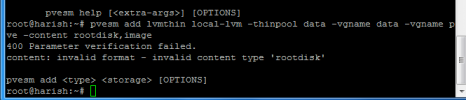sotrage 'local-lvm' does not exist
- Thread starter hari49pf
- Start date
You are using an out of date browser. It may not display this or other websites correctly.
You should upgrade or use an alternative browser.
You should upgrade or use an alternative browser.
Its possible for lvm volumes to exist but for you not to have storage actually defined in the configuration.
Its also possible that its not called local-lvm. There are probably other possibilities as well.
You will need to provide more information. At the very least:
pvesm status
cat /etc/pve/storage.cfg
If you have a specific "problem" you are trying resolve, there may be a need for more data
P.S. did you mean "lvs" ? There is no such thing as "lve" as it related to lvm.
Blockbridge: Ultra low latency all-NVME shared storage for Proxmox - https://www.blockbridge.com/proxmox
Its also possible that its not called local-lvm. There are probably other possibilities as well.
You will need to provide more information. At the very least:
pvesm status
cat /etc/pve/storage.cfg
If you have a specific "problem" you are trying resolve, there may be a need for more data
P.S. did you mean "lvs" ? There is no such thing as "lve" as it related to lvm.
Blockbridge: Ultra low latency all-NVME shared storage for Proxmox - https://www.blockbridge.com/proxmox
Last edited:
Sorry for delay replay,Its possible for lvm volumes to exist but for you not to have storage actually defined in the configuration.
Its also possible that its not called local-lvm. There are probably other possibilities as well.
You will need to provide more information. At the very least:
pvesm status
cat /etc/pve/storage.cfg
If you have a specific "problem" you are trying resolve, there may be a need for more data
P.S. did you mean "lvs" ? There is no such thing as "lve" as it related to lvm.
Blockbridge: Ultra low latency all-NVME shared storage for Proxmox - https://www.blockbridge.com/proxmox
Please find the attached,
Output of my proxmox for
cat /etc/pve/storage.cfg

and
pvesm status
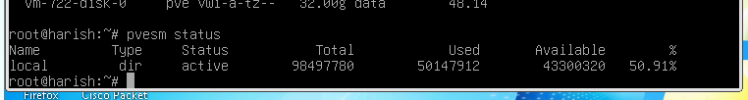
If i create a new VM it is working good, but for already existing VMs it showing the error(Sotrage 'local-lvm' doesnot exist)
need help
Attachments
As you can see from your output, there is no local-lvm defined in your configuration.
I dont know what you did to remove it, if supposedly it was there before.
You can try to add it back, just remember "measure trice, cut once".
You will find a standard definition of "local-lvm" on this page: https://pve.proxmox.com/wiki/Storage
That needs to be in your storage.cfg
Blockbridge: Ultra low latency all-NVME shared storage for Proxmox - https://www.blockbridge.com/proxmox
I dont know what you did to remove it, if supposedly it was there before.
You can try to add it back, just remember "measure trice, cut once".
You will find a standard definition of "local-lvm" on this page: https://pve.proxmox.com/wiki/Storage
That needs to be in your storage.cfg
Blockbridge: Ultra low latency all-NVME shared storage for Proxmox - https://www.blockbridge.com/proxmox
As I said, you need to add it back.
Give this a try:
Blockbridge: Ultra low latency all-NVME shared storage for Proxmox - https://www.blockbridge.com/proxmox
Give this a try:
pvesm add lvmthin local-lvm -thinpool data -vgname pve -content rootdisk,imagesBlockbridge: Ultra low latency all-NVME shared storage for Proxmox - https://www.blockbridge.com/proxmox
As I said, you need to add it back.
Give this a try:pvesm add lvmthin local-lvm -thinpool data -vgname pve -content rootdisk,images
Blockbridge: Ultra low latency all-NVME shared storage for Proxmox - https://www.blockbridge.com/proxmox
"I am new to poxmox Plz cope up with me"
I have runned mentiond command. its showing below information.
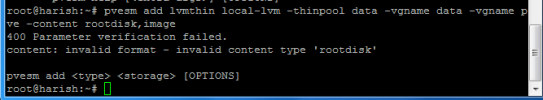
PLZ HELP ME.
Attachments
May I ask how to solve this problem? I have also encountered this situation问题解决了
我在/etc//storage.cfg中添加了一些行
因此它起作用了。
谢谢您的帮助
:哎呀:

Start with describing exact symptoms of your situation.May I ask how to solve this problem? I have also encountered this situation
Context of /etc/pve/storage.cfg
Output of vgs, lvs
Perhaps this might fix it :
Code:
pvesm add lvmthin local-lvm -thinpool data -vgname pve -content rootdir,imagesBlockbridge: Ultra low latency all-NVME shared storage for Proxmox - https://www.blockbridge.com/proxmox
Oh thank ye gods and little fishes sir. I measure zero and cut thrice so I appreciate the advice given for storage.cfg. One of my nodes is an unsupported pimox and it had a missing "local-lvm". Well, forgetting that storage.cfg is linked across the cluster I removed the entry. That's all it took to restore my supported node and x86 friends. Thank you.As you can see from your output, there is no local-lvm defined in your configuration.
I dont know what you did to remove it, if supposedly it was there before.
You can try to add it back, just remember "measure trice, cut once".
You will find a standard definition of "local-lvm" on this page: https://pve.proxmox.com/wiki/Storage
That needs to be in your storage.cfg
Blockbridge: Ultra low latency all-NVME shared storage for Proxmox - https://www.blockbridge.com/proxmox
I will try to remember the order of measuring v cutting in the future.
I have a similar problem. I removed local-vlvm, where my VM were. The old VM are working but I can't remove them or migrate them. If I create a new one all works well. Can someone help me if I can fix this mistake.
I had the same problem, no local-lvm, this was after multiple power outages over the course of a week.
No data corruption with the LVM's, they were all active.
Just had to run the following
`pvesm add lvmthin local-lvm -thinpool data -vgname pve -content rootdisk,images`
But this is a stock install, so as mentioned above this might not work for everyone.
No data corruption with the LVM's, they were all active.
Just had to run the following
`pvesm add lvmthin local-lvm -thinpool data -vgname pve -content rootdisk,images`
But this is a stock install, so as mentioned above this might not work for everyone.