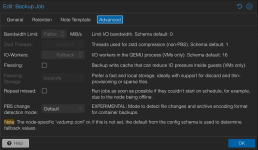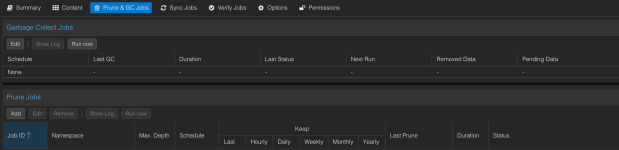Hello everyone.
I have been using PBS for a short time now to use less backup storage and to reduce the backup time/bandwith as not all data has to be copied.
But now I've noticed that certain VMs take an extremely long time and I don't understand why.
The servers are connected via WAN with a VPN connection which reached over 1 Gbps during tests.
Perhaps you will notice something in the report:
Total running time: 4h 40min 45s
Total size: 687.008 GiB
Logs:
https://skypaste.ch/?15cbb06c754683c2#AMYwY5U8oVvUknyUuubcHp5cQ8t51QX9e46thxaXJ4nR
Another one:
Total running time: 6h 34s
Total size: 687.008 GiB
Logs:
https://skypaste.ch/?ea989874571948e7#CzdiyN5qAZupavaiHDzvXryKhHHzGTUGQNvDt5LAmUyA
I have been using PBS for a short time now to use less backup storage and to reduce the backup time/bandwith as not all data has to be copied.
But now I've noticed that certain VMs take an extremely long time and I don't understand why.
The servers are connected via WAN with a VPN connection which reached over 1 Gbps during tests.
Perhaps you will notice something in the report:
| VMID | Name | Status | Time | Size | Filename |
|---|---|---|---|---|---|
| 201 | Firewall | ok | 29s | 45 GiB | vm/201/2024-10-20T00:30:04Z |
| 230 | m312-1 | ok | 31s | 32.004 GiB | vm/230/2024-10-20T00:30:33Z |
| 901 | Firewall | ok | 13min 39s | 50 GiB | vm/901/2024-10-20T00:31:04Z |
| 920 | Web-Server | ok | 1h 30min 59s | 20.001 GiB | vm/920/2024-10-20T00:44:43Z |
| 925 | SkyBlog | ok | 8s | 40.001 GiB | vm/925/2024-10-20T02:15:43Z |
| 926 | SkyDocs | ok | 11s | 80.001 GiB | vm/926/2024-10-20T02:15:52Z |
| 927 | Websites | ok | 9s | 60.001 GiB | vm/927/2024-10-20T02:16:04Z |
| 928 | Share-Send-Paste | ok | 15s | 35.001 GiB | vm/928/2024-10-20T02:16:14Z |
| 936 | Plex | ok | 2h 47min 40s | 230.001 GiB | vm/936/2024-10-20T02:16:30Z |
| 948 | Transfer | ok | 16s | 40.001 GiB | vm/948/2024-10-20T05:04:10Z |
| 950 | TrueNas | ok | 6min 23s | 55 GiB | vm/950/2024-10-20T05:04:26Z |
Total size: 687.008 GiB
Logs:
https://skypaste.ch/?15cbb06c754683c2#AMYwY5U8oVvUknyUuubcHp5cQ8t51QX9e46thxaXJ4nR
Another one:
| VMID | Name | Status | Time | Size | Filename |
|---|---|---|---|---|---|
| 201 | Firewall | ok | 42s | 45 GiB | vm/201/2024-10-21T00:30:03Z |
| 230 | m312-1 | ok | 57s | 32.004 GiB | vm/230/2024-10-21T00:30:45Z |
| 901 | Firewall | ok | 9min 28s | 50 GiB | vm/901/2024-10-21T00:31:42Z |
| 920 | Web-Server | ok | 22min 5s | 20.001 GiB | vm/920/2024-10-21T00:41:11Z |
| 925 | SkyBlog | ok | 15s | 40.001 GiB | vm/925/2024-10-21T01:03:16Z |
| 926 | SkyDocs | ok | 15s | 80.001 GiB | vm/926/2024-10-21T01:03:31Z |
| 927 | Websites | ok | 20s | 60.001 GiB | vm/927/2024-10-21T01:03:47Z |
| 928 | Share-Send-Paste | ok | 20s | 35.001 GiB | vm/928/2024-10-21T01:04:07Z |
| 936 | Plex | ok | 5h 15min 29s | 230.001 GiB | vm/936/2024-10-21T01:04:28Z |
| 948 | Transfer | ok | 25s | 40.001 GiB | vm/948/2024-10-21T06:19:57Z |
| 950 | TrueNas | ok | 10min 14s | 55 GiB | vm/950/2024-10-21T06:20:22Z |
Total size: 687.008 GiB
Logs:
https://skypaste.ch/?ea989874571948e7#CzdiyN5qAZupavaiHDzvXryKhHHzGTUGQNvDt5LAmUyA
Last edited: