I have 3 nearly identical computers running Proxmox. On 2 of them, the OEM 1GbE NIC is used as the management port, and a 10GbE NIC is used for the VMs. The 3rd one had it configured backwards so I am trying to swap the Linux Bridges.
To do so, I deleted vmbr1 and configured eno1 as the "Bridge ports" for vmbr0. Then I re-created vmbr1 and assigned the 10 GbE port to it. The two VMs are assigned to vmbr1.
I rebooted and now I can no longer open the Proxmox UI. I get the certificate error, and then a black page. After a bit it turns all white. I am able to ping, and SSH into Proxmox via 192.168.1.60 so the port is working and connected. The 2 VMs running on the server work fine and are assigned to the 10 GbE NIC.
It should not be anything to do with my network or computers (I tried to access the UI from several) as immediately before swapping the port names, I was able to access the server. I can still access the server by logging into another one of the 3 clustered Proxmox server. In other words, everything seems to work except loading the UI. I also tried loading the UI from a Windows VM on that same computer using https://ip:8006 as I had never done so before (no cached stuff!) and after the certificate warning, I just got the black screen.
Edit: Forgot to mention - While I do not get any errors in the web UI when I access the shell, the screen is just black. Hitting enter moves the cursor down but nothing else. Also, running 8.1.3 and all up-to-date.
I recall trying this before and getting stuck the same way so I reverted. I'd like to fix this once and for all... any suggestions?
SOLUTION: Reviewing the Unifi Network Application I noticed that the switch port the 1GbE NIC of the Proxmox server was marked as running at 100 Mbit (FE). I unplugged the cable, and plugged it back in and it now works. I can't explain why only the UI was failing, while SSH worked though.
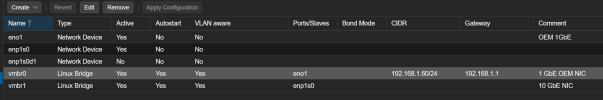
To do so, I deleted vmbr1 and configured eno1 as the "Bridge ports" for vmbr0. Then I re-created vmbr1 and assigned the 10 GbE port to it. The two VMs are assigned to vmbr1.
I rebooted and now I can no longer open the Proxmox UI. I get the certificate error, and then a black page. After a bit it turns all white. I am able to ping, and SSH into Proxmox via 192.168.1.60 so the port is working and connected. The 2 VMs running on the server work fine and are assigned to the 10 GbE NIC.
It should not be anything to do with my network or computers (I tried to access the UI from several) as immediately before swapping the port names, I was able to access the server. I can still access the server by logging into another one of the 3 clustered Proxmox server. In other words, everything seems to work except loading the UI. I also tried loading the UI from a Windows VM on that same computer using https://ip:8006 as I had never done so before (no cached stuff!) and after the certificate warning, I just got the black screen.
Edit: Forgot to mention - While I do not get any errors in the web UI when I access the shell, the screen is just black. Hitting enter moves the cursor down but nothing else. Also, running 8.1.3 and all up-to-date.
I recall trying this before and getting stuck the same way so I reverted. I'd like to fix this once and for all... any suggestions?
SOLUTION: Reviewing the Unifi Network Application I noticed that the switch port the 1GbE NIC of the Proxmox server was marked as running at 100 Mbit (FE). I unplugged the cable, and plugged it back in and it now works. I can't explain why only the UI was failing, while SSH worked though.
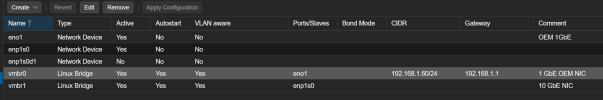
Last edited:

