hi all, after a debian upgrade on a kvm i have following errors. any ideas to solve it? system starts in new version only in initramf, in old errors come...
regards
error:
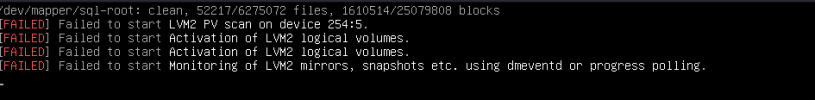
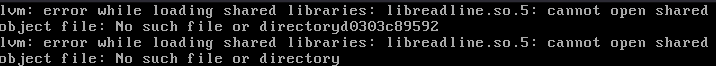
Update;
Fixed with install LVM again and set PExtVsnfrom 0 to 2.
regards
error:
Code:
update-initramfs -u
update-initramfs: Generating /boot/initrd.img-5.10.0-27-amd64
W: initramfs-tools configuration sets RESUME=UUID=9ee813d7-3da5-4f0c-a530-f9dc4cb141a7
W: but no matching swap device is available.
I: The initramfs will attempt to resume from /dev/dm-1
I: (/dev/mapper/sql-swap_1)
I: Set the RESUME variable to override this.
root@sql:~# update-grub
Generating grub configuration file ...
vgs: error while loading shared libraries: libreadline.so.5: cannot open shared object file: No such file or directory
vgs: error while loading shared libraries: libreadline.so.5: cannot open shared object file: No such file or directory
vgs: error while loading shared libraries: libreadline.so.5: cannot open shared object file: No such file or directory
vgs: error while loading shared libraries: libreadline.so.5: cannot open shared object file: No such file or directory
vgs: error while loading shared libraries: libreadline.so.5: cannot open shared object file: No such file or directory
vgs: error while loading shared libraries: libreadline.so.5: cannot open shared object file: No such file or directory
vgs: error while loading shared libraries: libreadline.so.5: cannot open shared object file: No such file or directory
vgs: error while loading shared libraries: libreadline.so.5: cannot open shared object file: No such file or directory
vgs: error while loading shared libraries: libreadline.so.5: cannot open shared object file: No such file or directory
vgs: error while loading shared libraries: libreadline.so.5: cannot open shared object file: No such file or directory
Found linux image: /boot/vmlinuz-5.10.0-27-amd64
Found initrd image: /boot/initrd.img-5.10.0-27-amd64
Found linux image: /boot/vmlinuz-5.10.0-26-amd64
Found initrd image: /boot/initrd.img-5.10.0-26-amd64
vgs: error while loading shared libraries: libreadline.so.5: cannot open shared object file: No such file or directory
vgs: error while loading shared libraries: libreadline.so.5: cannot open shared object file: No such file or directory
Warning: os-prober will be executed to detect other bootable partitions.
Its output will be used to detect bootable binaries on them and create new boot entries.
lvs: error while loading shared libraries: libreadline.so.5: cannot open shared object file: No such file or directory
done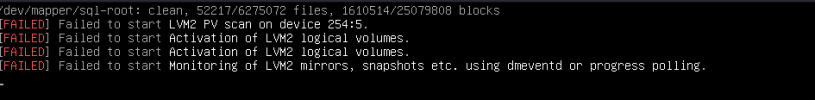
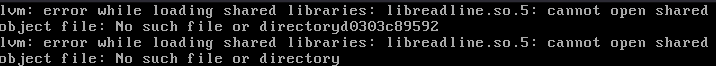
Update;
Fixed with install LVM again and set PExtVsnfrom 0 to 2.
Last edited:

