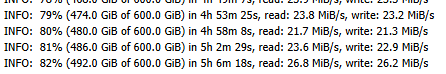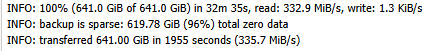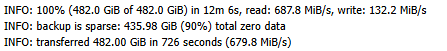Didn't find any info in the documentation, maybe I missed it, but I'm simply wondering what the difference is?
I come from Veeam where it snapshots the VM and then sync that to the backup drive/disk. Restore has never been an issue before, but now I've read online that you need to stop the VM for it to become a full recoverable clone with all the settings intact, so which is it?
I use ZFS for everything, so I got me thinking that maybe PBS is so smart that it utilizes ZFS for the snapshot, and in that case I'm not worried. I mean, that would be the perfect snapshot with everything intact.
Thanks!
I come from Veeam where it snapshots the VM and then sync that to the backup drive/disk. Restore has never been an issue before, but now I've read online that you need to stop the VM for it to become a full recoverable clone with all the settings intact, so which is it?
I use ZFS for everything, so I got me thinking that maybe PBS is so smart that it utilizes ZFS for the snapshot, and in that case I'm not worried. I mean, that would be the perfect snapshot with everything intact.
Thanks!