Hi,
I am running Proxmox VE v8.2.4, and I often create Debian 11 VM's snapshots with memory.
For several weeks (I'm not sure it happened with qemu v9) I have systematically a critical issue :
State of the VM at the end of snapshot :
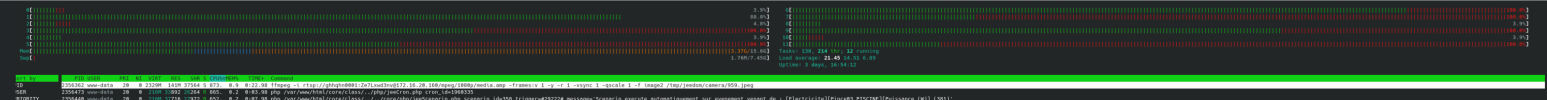
Here is my configuration :
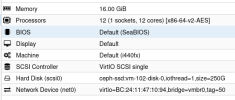

I am not sure, it seems there is a subject with "io" :
-> Did I missed something in configuration ?
-> Is there any patch to fix this critical issue ?
Don't hesitate to ask me for logs.
Regards.
I am running Proxmox VE v8.2.4, and I often create Debian 11 VM's snapshots with memory.
For several weeks (I'm not sure it happened with qemu v9) I have systematically a critical issue :
- Every time I make a snapshot, VM becomes very slow / non-responsive.
- The only way to return in normal mode is to stop and restart VM.
State of the VM at the end of snapshot :
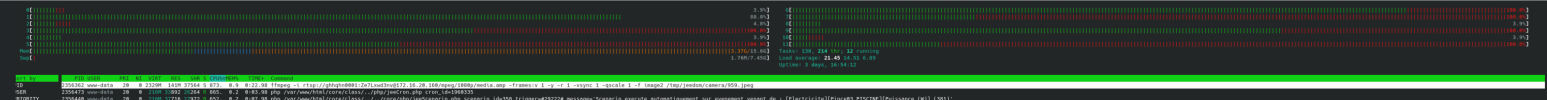
Here is my configuration :
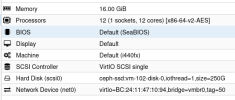

I am not sure, it seems there is a subject with "io" :
-> Did I missed something in configuration ?
-> Is there any patch to fix this critical issue ?
Don't hesitate to ask me for logs.
Regards.







