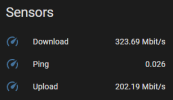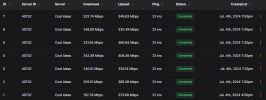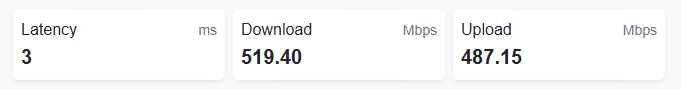Hi All,
I recently set up a speed tracker, but was confused by the results.
I have a 750/500 Fibre line at home.
These are results from various devices/VM's
Home PC (The one I'm using now)
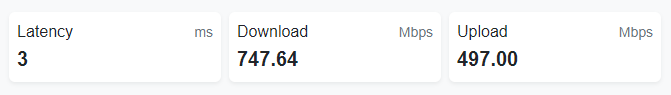
On my PVE box, I have 2 VM's and an LXC running tests:
The Windows VM is less than my home PC due to not having a CAT6 cable I imagine.
But all 3 tests above are running on the same PVE machine.
Using the same network connection.
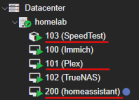
Any ideas as to what could be causing this?
Or what/where would I need to look to find out?
I recently set up a speed tracker, but was confused by the results.
I have a 750/500 Fibre line at home.
These are results from various devices/VM's
Home PC (The one I'm using now)
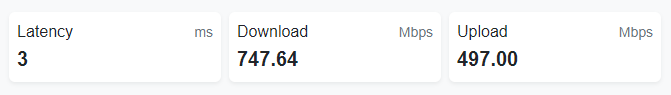
On my PVE box, I have 2 VM's and an LXC running tests:
LXC - HomeAssistant (HAOS)
VM - SpeedTest Tracker (Ubuntu)
VM - Windows Server (...Windows)
As you can see, the Linux VM and LXC are performing far worse than the Windows VM.The Windows VM is less than my home PC due to not having a CAT6 cable I imagine.
But all 3 tests above are running on the same PVE machine.
Using the same network connection.
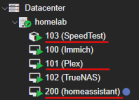
Any ideas as to what could be causing this?
Or what/where would I need to look to find out?