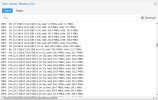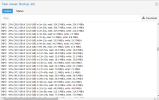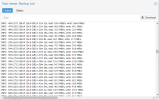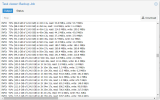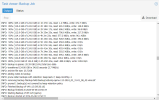Hi everyone,
I'm reaching out for some assistance with a backup slowdown issue I'm experiencing on Proxmox VE. Two days ago, my on-premises Exchange server encountered a freeze and required a hard reboot, which took longer than usual to complete.
Since the reboot, I've noticed a significant decrease in VM backup speed. This issue seems to be specific to the Exchange server VM. While backups for other VMs are running normally, the Exchange server backup takes around 8 hours to complete, with the slowdown occurring after the initial 25% mark.
Here's a breakdown of the situation:
I've attached a screenshot of the previous day's backup progress on the NAS for reference.
Any insights or suggestions on how to diagnose and resolve this backup slowdown problem would be greatly appreciated. Thanks in advance for your help!
I'm reaching out for some assistance with a backup slowdown issue I'm experiencing on Proxmox VE. Two days ago, my on-premises Exchange server encountered a freeze and required a hard reboot, which took longer than usual to complete.
Since the reboot, I've noticed a significant decrease in VM backup speed. This issue seems to be specific to the Exchange server VM. While backups for other VMs are running normally, the Exchange server backup takes around 8 hours to complete, with the slowdown occurring after the initial 25% mark.
Here's a breakdown of the situation:
- Affected VM: Exchange Server
- Backup Issue: Slow transfer rate after initial 25% progress
- Backup Destinations:
- NAS via NFS (HDD)
- Proxmox Backup Server (PBS) (HDD)
- Storage: VM resides on SSD disks
- Troubleshooting Steps Taken: Defragmented the VM storage (uncertain of effectiveness)
I've attached a screenshot of the previous day's backup progress on the NAS for reference.
Any insights or suggestions on how to diagnose and resolve this backup slowdown problem would be greatly appreciated. Thanks in advance for your help!
Attachments
Last edited: