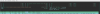Hi guys,
I'm still pretty new to proxmox but im really happy I'm coming from a bare metal arch linux installation on my Dell PowerEdge T20 (for my nextcloud instance) - but now I'm having the following in use as proxmox hypervisor:
I'm coming from a bare metal arch linux installation on my Dell PowerEdge T20 (for my nextcloud instance) - but now I'm having the following in use as proxmox hypervisor:
CPU(s) 12 x AMD Ryzen 5 1600 Six-Core Processor (1 Socket)
Kernel Version Linux 5.0.21-2-pve #1 SMP PVE 5.0.21-6 (Fri, 27 Sep 2019 17:17:02 +0200)
PVE Manager Version pve-manager/6.0-7/28984024
2x 8GB 3000Mhz DDR4 RAM (non-ECC)
In that system, there are 4 Disks:
1x 128GB NVMe M.2 SSD (proxmox installation on it, ZFS filesystem)
1x 120GB SATA Samsung SSD 850
1x 1TB Toshiba HDD
1x 3TB WD HDD
Communication to the server is over 1Gbit network interface.
For these tests I created a new directory "nc-test" (containing the 120GB Samsung SSD) and gave it the to nc-test container as root partition. Nothing else is using that.

I'm currently setting up my new server for the nextcloud. For testing purposes, I set up (meanwhile multiple) Debian LXC and installed nextcloud via SNAP package on it.
But bizarrely the upload to the nextcloud server is pretty slow.

Upload via SCP to the LXC is fast

Download from the nextcloud instance on the LXC is also pretty fast

But I just dont know why the upload is so slow.
I also set up for testing a VM (not LXC) and here is the Upload way faster - but still not as fast as it was with my bare metal nextcloud installation. There I had Upload 120MiB (like Download).



I don't understand that behavior. RAM Usage of the node is also while up- or downloading at 4-5GB of 16. (Using the VM 9-10GB)
Thank you in advance for your ideas
I'm still pretty new to proxmox but im really happy
CPU(s) 12 x AMD Ryzen 5 1600 Six-Core Processor (1 Socket)
Kernel Version Linux 5.0.21-2-pve #1 SMP PVE 5.0.21-6 (Fri, 27 Sep 2019 17:17:02 +0200)
PVE Manager Version pve-manager/6.0-7/28984024
2x 8GB 3000Mhz DDR4 RAM (non-ECC)
In that system, there are 4 Disks:
1x 128GB NVMe M.2 SSD (proxmox installation on it, ZFS filesystem)
1x 120GB SATA Samsung SSD 850
1x 1TB Toshiba HDD
1x 3TB WD HDD
Communication to the server is over 1Gbit network interface.
For these tests I created a new directory "nc-test" (containing the 120GB Samsung SSD) and gave it the to nc-test container as root partition. Nothing else is using that.

I'm currently setting up my new server for the nextcloud. For testing purposes, I set up (meanwhile multiple) Debian LXC and installed nextcloud via SNAP package on it.
But bizarrely the upload to the nextcloud server is pretty slow.

Upload via SCP to the LXC is fast

Download from the nextcloud instance on the LXC is also pretty fast

But I just dont know why the upload is so slow.
I also set up for testing a VM (not LXC) and here is the Upload way faster - but still not as fast as it was with my bare metal nextcloud installation. There I had Upload 120MiB (like Download).



I don't understand that behavior. RAM Usage of the node is also while up- or downloading at 4-5GB of 16. (Using the VM 9-10GB)
Thank you in advance for your ideas
Last edited: