Hello. I have problem with slow file transfer speed beetween Windows VM and Windows physical machine.
Virtual Environment 5.1-46 4.13.16-1-pve
PC-1 (physical):
IP addr: 192.168.0.195/24
Windows 10 x64
CrystalDisk 6
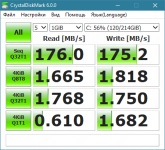
PC-2 (VM):
IP addr: 192.168.0.72/24
Windows 7 x86
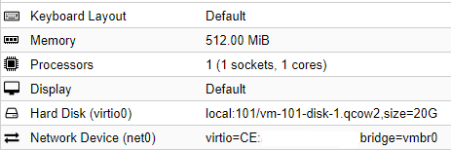
Crystal Disk 6
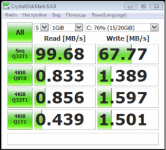
1 Gb link beetween machines:
Iperf:
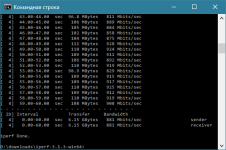
Everething looks fine
But, when i copy (for example) 4,6 Gb install.wim file from PC-1 to PC-2 (from physical to VM) speed is really low:
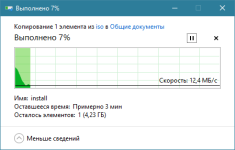
How can i improve transfer speed?
Virtual Environment 5.1-46 4.13.16-1-pve
PC-1 (physical):
IP addr: 192.168.0.195/24
Windows 10 x64
CrystalDisk 6
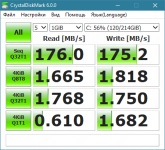
PC-2 (VM):
IP addr: 192.168.0.72/24
Windows 7 x86
Crystal Disk 6
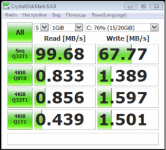
1 Gb link beetween machines:
Iperf:
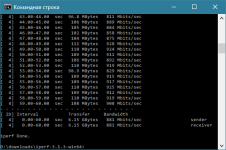
Everething looks fine
But, when i copy (for example) 4,6 Gb install.wim file from PC-1 to PC-2 (from physical to VM) speed is really low:
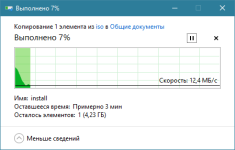
How can i improve transfer speed?


















