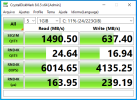Hello,
When Windows OS is installed (7, 10) there is slow disk performance, even using this guide.
CEPH is configured with 3 servers, every one of them has x3 (9 OSD Total) SSD 870 EVO 4TB, one pool only.
This is result of with write cache back enabled, virtio drive.

Some tests on different proxmox virtual environment where made and results was same. With No enabled write cache back, results are worse.
This is result of desktop pc (non virtualized) with single ssd drive (those types of ssd (Intel and Samsung) have similar 1:1 performance on standalone computer.
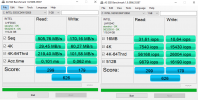
In the same time Unix/Linux based virtuals have great performance - disk speed, iops and etc.
Have you got any idea why Windows's work like this way?
Does anyone have same issues?
Thanks in advance !
When Windows OS is installed (7, 10) there is slow disk performance, even using this guide.
CEPH is configured with 3 servers, every one of them has x3 (9 OSD Total) SSD 870 EVO 4TB, one pool only.
This is result of with write cache back enabled, virtio drive.

Some tests on different proxmox virtual environment where made and results was same. With No enabled write cache back, results are worse.
This is result of desktop pc (non virtualized) with single ssd drive (those types of ssd (Intel and Samsung) have similar 1:1 performance on standalone computer.
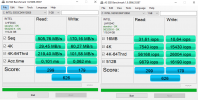
In the same time Unix/Linux based virtuals have great performance - disk speed, iops and etc.
Have you got any idea why Windows's work like this way?
Does anyone have same issues?
Thanks in advance !