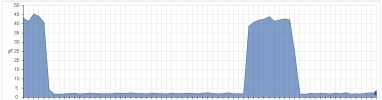I connected a usb drive to proxmox. I am using it to do nightly backups. The write speed is about 3MB/sec
IO delay seems to be peaking during backup hours.
How do i fix this?
This is the disk
https://www.westerndigital.com/en-k...y-passport-usb-3-0-hdd?sku=WDBPKJ0040BBK-WESN
I have this stat
root@proxmox:~# dd if=/dev/zero of=/mnt/pve/usbdisk/testfile bs=1M count=1000 oflag=direct
1000+0 records in
1000+0 records out
1048576000 bytes (1.0 GB, 1000 MiB) copied, 20.5477 s, 51.0 MB/s
And this is what I see for backups
INFO: backup is sparse: 9.34 GiB (29%) total zero data
INFO: transferred 32.00 GiB in 11347 seconds (2.9 MiB/s)
INFO: archive file size: 15.66GB
IO delay seems to be peaking during backup hours.
How do i fix this?
This is the disk
https://www.westerndigital.com/en-k...y-passport-usb-3-0-hdd?sku=WDBPKJ0040BBK-WESN
I have this stat
root@proxmox:~# dd if=/dev/zero of=/mnt/pve/usbdisk/testfile bs=1M count=1000 oflag=direct
1000+0 records in
1000+0 records out
1048576000 bytes (1.0 GB, 1000 MiB) copied, 20.5477 s, 51.0 MB/s
And this is what I see for backups
INFO: backup is sparse: 9.34 GiB (29%) total zero data
INFO: transferred 32.00 GiB in 11347 seconds (2.9 MiB/s)
INFO: archive file size: 15.66GB