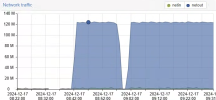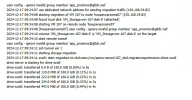Install iperf3 on all the nodes:
Code:
apt update
apt install iperf3
On one of the node pve2 in this case:
From another node - pve1 in this case:
Code:
root@pve1:~# iperf3 -c pve2
Connecting to host pve2, port 5201
[ 5] local 192.168.68.5 port 57662 connected to 192.168.68.130 port 5201
[ ID] Interval Transfer Bitrate Retr Cwnd
[ 5] 0.00-1.00 sec 114 MBytes 956 Mbits/sec 0 376 KBytes
[ 5] 1.00-2.00 sec 112 MBytes 943 Mbits/sec 0 506 KBytes
[ 5] 2.00-3.00 sec 112 MBytes 935 Mbits/sec 0 506 KBytes
[ 5] 3.00-4.00 sec 112 MBytes 938 Mbits/sec 0 506 KBytes
[ 5] 4.00-5.00 sec 112 MBytes 938 Mbits/sec 0 506 KBytes
[ 5] 5.00-6.00 sec 112 MBytes 943 Mbits/sec 0 506 KBytes
[ 5] 6.00-7.00 sec 109 MBytes 912 Mbits/sec 0 506 KBytes
[ 5] 7.00-8.00 sec 110 MBytes 925 Mbits/sec 0 506 KBytes
[ 5] 8.00-9.00 sec 112 MBytes 936 Mbits/sec 0 506 KBytes
[ 5] 9.00-10.00 sec 111 MBytes 935 Mbits/sec 0 506 KBytes
- - - - - - - - - - - - - - - - - - - - - - - - -
[ ID] Interval Transfer Bitrate Retr
[ 5] 0.00-10.00 sec 1.09 GBytes 936 Mbits/sec 0 sender
[ 5] 0.00-10.00 sec 1.09 GBytes 934 Mbits/sec receiver
iperf Done.
If OK, check in bidirectionnal:
Code:
root@pve1:~# iperf3 -c pve2 --bidir
Connecting to host pve2, port 5201
[ 5] local 192.168.68.5 port 45566 connected to 192.168.68.130 port 5201
[ 7] local 192.168.68.5 port 45574 connected to 192.168.68.130 port 5201
[ ID][Role] Interval Transfer Bitrate Retr Cwnd
[ 5][TX-C] 0.00-1.00 sec 111 MBytes 934 Mbits/sec 0 505 KBytes
[ 7][RX-C] 0.00-1.00 sec 112 MBytes 939 Mbits/sec
[ 5][TX-C] 1.00-2.00 sec 111 MBytes 932 Mbits/sec 0 505 KBytes
[ 7][RX-C] 1.00-2.00 sec 112 MBytes 939 Mbits/sec
[ 5][TX-C] 2.00-3.00 sec 112 MBytes 941 Mbits/sec 0 505 KBytes
[ 7][RX-C] 2.00-3.00 sec 112 MBytes 939 Mbits/sec
[ 5][TX-C] 3.00-4.00 sec 111 MBytes 934 Mbits/sec 0 505 KBytes
[ 7][RX-C] 3.00-4.00 sec 112 MBytes 940 Mbits/sec
[ 5][TX-C] 4.00-5.00 sec 113 MBytes 945 Mbits/sec 0 505 KBytes
[ 7][RX-C] 4.00-5.00 sec 112 MBytes 939 Mbits/sec
[ 5][TX-C] 5.00-6.00 sec 112 MBytes 938 Mbits/sec 0 505 KBytes
[ 7][RX-C] 5.00-6.00 sec 112 MBytes 939 Mbits/sec
[ 5][TX-C] 6.00-7.00 sec 112 MBytes 937 Mbits/sec 0 505 KBytes
[ 7][RX-C] 6.00-7.00 sec 112 MBytes 939 Mbits/sec
[ 5][TX-C] 7.00-8.00 sec 111 MBytes 933 Mbits/sec 0 505 KBytes
[ 7][RX-C] 7.00-8.00 sec 112 MBytes 939 Mbits/sec
[ 5][TX-C] 8.00-9.00 sec 112 MBytes 943 Mbits/sec 0 505 KBytes
[ 7][RX-C] 8.00-9.00 sec 112 MBytes 939 Mbits/sec
[ 5][TX-C] 9.00-10.00 sec 112 MBytes 940 Mbits/sec 0 505 KBytes
[ 7][RX-C] 9.00-10.00 sec 112 MBytes 939 Mbits/sec
- - - - - - - - - - - - - - - - - - - - - - - - -
[ ID][Role] Interval Transfer Bitrate Retr
[ 5][TX-C] 0.00-10.00 sec 1.09 GBytes 938 Mbits/sec 0 sender
[ 5][TX-C] 0.00-10.00 sec 1.09 GBytes 936 Mbits/sec receiver
[ 7][RX-C] 0.00-10.00 sec 1.10 GBytes 941 Mbits/sec 0 sender
[ 7][RX-C] 0.00-10.00 sec 1.09 GBytes 939 Mbits/sec receiver
I'm definitely on Gigabit ground obviously ;-)