Hi,
Please may I ask that disk health displays show the media wearout indicator for SAS connected SSDs? I presume the 'Disks' information is parsed via smartctl and subsequently displays N/A due to SAS connected SSDs not showing raw value data.
Herewith a snippet of the SSDs which connect via SAS where the media wearout is shown as 'percentage used endurance indicator':
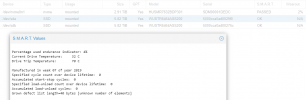
Please may I ask that disk health displays show the media wearout indicator for SAS connected SSDs? I presume the 'Disks' information is parsed via smartctl and subsequently displays N/A due to SAS connected SSDs not showing raw value data.
Herewith a snippet of the SSDs which connect via SAS where the media wearout is shown as 'percentage used endurance indicator':
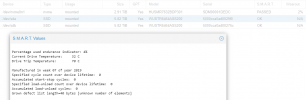
Code:
[admin@kvm5a ~]# smartctl -a /dev/sda
smartctl 7.1 2019-12-30 r5022 [x86_64-linux-5.4.41-1-pve] (local build)
Copyright (C) 2002-19, Bruce Allen, Christian Franke, www.smartmontools.org
=== START OF INFORMATION SECTION ===
Vendor: WDC
Product: WUSTR6464ASS200
Revision: A925
Compliance: SPC-5
User Capacity: 6,401,252,745,216 bytes [6.40 TB]
Logical block size: 512 bytes
Physical block size: 4096 bytes
LU is resource provisioned, LBPRZ=1
Rotation Rate: Solid State Device
Form Factor: 2.5 inches
Logical Unit id: 0x5000cca0ad0029f0
Serial number: V8V02TLA
Device type: disk
Transport protocol: SAS (SPL-3)
Local Time is: Fri Dec 11 08:34:46 2020 SAST
SMART support is: Available - device has SMART capability.
SMART support is: Enabled
Temperature Warning: Enabled
=== START OF READ SMART DATA SECTION ===
SMART Health Status: OK
Percentage used endurance indicator: 4%
Current Drive Temperature: 32 C
Drive Trip Temperature: 70 C
Manufactured in week 07 of year 2019
Specified cycle count over device lifetime: 0
Accumulated start-stop cycles: 0
Specified load-unload count over device lifetime: 0
Accumulated load-unload cycles: 0
Grown defect list length=40 bytes [unknown number of elements]
Error counter log:
Errors Corrected by Total Correction Gigabytes Total
ECC rereads/ errors algorithm processed uncorrected
fast | delayed rewrites corrected invocations [10^9 bytes] errors
read: 0 0 0 0 0 565254.304 0
write: 0 0 0 0 0 694698.108 0
Non-medium error count: 228
SMART Self-test log
Num Test Status segment LifeTime LBA_first_err [SK ASC ASQ]
Description number (hours)
# 1 Background short Completed - 15206 - [- - -]
# 2 Background short Completed - 15182 - [- - -]
# 3 Background short Completed - 15158 - [- - -]
# 4 Background short Completed - 15134 - [- - -]
# 5 Background short Completed - 15110 - [- - -]
# 6 Background short Completed - 15086 - [- - -]
# 7 Background short Completed - 15062 - [- - -]
# 8 Background short Completed - 15038 - [- - -]
# 9 Background short Completed - 15014 - [- - -]
#10 Background short Completed - 14990 - [- - -]
#11 Background short Completed - 14966 - [- - -]
#12 Background short Completed - 14942 - [- - -]
#13 Background short Completed - 14918 - [- - -]
#14 Background short Completed - 14894 - [- - -]
#15 Background short Completed - 14870 - [- - -]
#16 Background short Completed - 14846 - [- - -]
#17 Background short Completed - 14822 - [- - -]
#18 Background short Completed - 14798 - [- - -]
#19 Background short Completed - 14774 - [- - -]
#20 Background short Completed - 14750 - [- - -]
Long (extended) Self-test duration: 1320 seconds [22.0 minutes]
