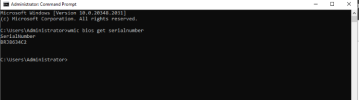I'm trying to manually enter a serial number into a VM because I need to run an application that depends on reading this SMBIOS value on Windows Server 2022, but when I enter this value the OS still shows a blank value when checking via wmic bios get serialnumber

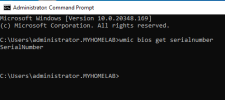
Am I doing something wrong or is it a bug? How can I fix it?

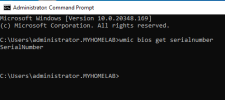
Am I doing something wrong or is it a bug? How can I fix it?