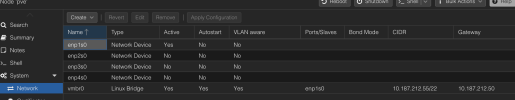Hello everyone,
I'm looking for some advice on how to better organize my current network setup using VLANs in Proxmox. Here is my current configuration:
Could anyone provide guidance on how to achieve this setup, and specifically, what configurations I need to apply to the ports on my Unifi router?
Thank you in advance for your help!
Best regards,
Kevin
I'm looking for some advice on how to better organize my current network setup using VLANs in Proxmox. Here is my current configuration:
- Proxmox Management IP: 10.187.212.55/22
- Home Assistant IP: 10.0.2.50
- Docker IP: 192.168.28.5
- Move the Proxmox Management IP to a different VLAN (VLAN 25) and network (172.16.25.10).
- Move the Home Assistant IP to a different VLAN (VLAN 50) and network (172.16.50.10).
Could anyone provide guidance on how to achieve this setup, and specifically, what configurations I need to apply to the ports on my Unifi router?
Thank you in advance for your help!
Best regards,
Kevin