Hi, everyone
Newbie here, trying proxmox on a mini pc with 6x i226.
I created a vm with opnsense and configured pcie passthrough for the first five ethernet ports.
Everything works and proxmox web gui is reachable (through opnsense bridge of vmbr0).
Now I wanted to keep the last ethernet port for "management", so I can connect directly in case I screw up something.
I tried to give an IP to the network device but the port doesn't turn on when connected (with the same cable).
If i force it by checking the autostart flag, it turns on the leds but I can't ping, ssh or navigate to the web gui using the other ip.
What am I doing wrong?
Some screenshots (with autostart disabled):
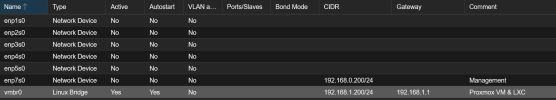

Newbie here, trying proxmox on a mini pc with 6x i226.
I created a vm with opnsense and configured pcie passthrough for the first five ethernet ports.
Everything works and proxmox web gui is reachable (through opnsense bridge of vmbr0).
Now I wanted to keep the last ethernet port for "management", so I can connect directly in case I screw up something.
I tried to give an IP to the network device but the port doesn't turn on when connected (with the same cable).
If i force it by checking the autostart flag, it turns on the leds but I can't ping, ssh or navigate to the web gui using the other ip.
What am I doing wrong?
Some screenshots (with autostart disabled):
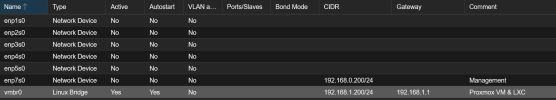

Last edited:

