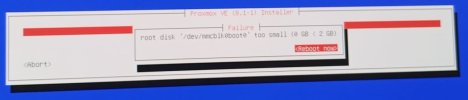While installing Proxmox 8.1 on UP Squared Pro 7000 edge, installation fails with return -"root disk '/dev/mmcblk0boot0' too small (0 GB < 2 GB)"
Tried to boot from USB to check the size of '/dev/mmcblk0boot0' and '/dev/mmcblk0boot1' and found it is only 4 MB read-only memory.
Under "Advance bootdisk Option" need to select 3 disk and cannot repeat use. (Configuring as zfs (RAID 0).
My colleague mentioned he have tried before and not having problem for this setup.
Need some help for work around in this case.
Note: Have added line "elsif ($dev =~ m|^/dev/mmcblk\d+$|) { return "${dev}p$partnum"; }
To file "Block.pm" in path "/usr/share/perl5/Proxmox/Sys/Block.pm" which was share by others on web for overcoming some bugs.
Tried to boot from USB to check the size of '/dev/mmcblk0boot0' and '/dev/mmcblk0boot1' and found it is only 4 MB read-only memory.
Under "Advance bootdisk Option" need to select 3 disk and cannot repeat use. (Configuring as zfs (RAID 0).
My colleague mentioned he have tried before and not having problem for this setup.
Need some help for work around in this case.
Note: Have added line "elsif ($dev =~ m|^/dev/mmcblk\d+$|) { return "${dev}p$partnum"; }
To file "Block.pm" in path "/usr/share/perl5/Proxmox/Sys/Block.pm" which was share by others on web for overcoming some bugs.