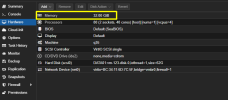VM Settings:
vCPU: 4
Memory: 32GB
OS: RHEL9
Issue: VM not able to boot with kernel panic error if memory set to 32GB, but if memory set =< 28GB then VM able to boot normally. Please refer attachments.
Action taken:
1) edit /etc/default/grub, add memhp_default_state=online in GRUB_CMDLINE_LINUX
run # grub2-mkconfig -o /boot/grub2/grub.cfg and reboot
(Result = VM not able to up)
2) Change processors type = host
(Result = VM not able to up)
3)Disable NUMA, Disable hotplug for memory & cpu.
(Result = VM able to up)
Please help advise which config need to change to ensure vm able to boot with NUMA & hotplug enabled.
vCPU: 4
Memory: 32GB
OS: RHEL9
Issue: VM not able to boot with kernel panic error if memory set to 32GB, but if memory set =< 28GB then VM able to boot normally. Please refer attachments.
Action taken:
1) edit /etc/default/grub, add memhp_default_state=online in GRUB_CMDLINE_LINUX
run # grub2-mkconfig -o /boot/grub2/grub.cfg and reboot
(Result = VM not able to up)
2) Change processors type = host
(Result = VM not able to up)
3)Disable NUMA, Disable hotplug for memory & cpu.
(Result = VM able to up)
Please help advise which config need to change to ensure vm able to boot with NUMA & hotplug enabled.