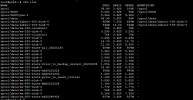First a little background. The computer I was using to run Proxmox died, the motherboard completely failed. In that machine I had two physical hard disks that were mirrored using ZFS. I forgot to set up backups on a different machine. I built a new computer and did a fresh install of Proxmox 8.2.2 and have that working with no issues.
What I was hoping to do was to add the old hard drives to access the VM and move them to the new drive. I was able to import the zfs pool. Using command line I can see data in the pool but can’t locate any of the VMs. Next I added the zfs pool to storage in the datacenter hoping prox would find the VM’s and nothing.
At the command line when I run zfs list, I can see my full list of VM’s.
I've tried running every command from other that have had similar issues without any luck. If anyone has any suggestions on how to get prom to see these VM so I can run them I would greatly appreciate the help.
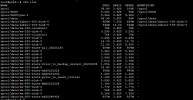
What I was hoping to do was to add the old hard drives to access the VM and move them to the new drive. I was able to import the zfs pool. Using command line I can see data in the pool but can’t locate any of the VMs. Next I added the zfs pool to storage in the datacenter hoping prox would find the VM’s and nothing.
At the command line when I run zfs list, I can see my full list of VM’s.
I've tried running every command from other that have had similar issues without any luck. If anyone has any suggestions on how to get prom to see these VM so I can run them I would greatly appreciate the help.