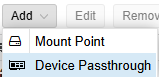Hi,
this morning I managed to break my paperless-ngx containers and thus wanted to restore from backup. The container has a mount point from a NAS, that I am passing into it. The config is like this
When restoring from the web gui there is a message
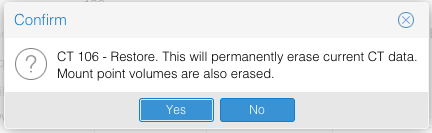
Which appears inconsistent from the man page, which reads
Note
Since bind and device mount points are never backed up, no files are restored in the last step, but only the
configuration options. The assumption is that such mount points are either backed up with another mechanism
(e.g., NFS space that is bind mounted into many containers), or not intended to be backed up at all.
I naturally don't want the restore operation erase my NAS mount point as this contains all the paperless documents.
What will be erased upon clicking yes?
Thanks in advance for any help!
Best,
Matthias
this morning I managed to break my paperless-ngx containers and thus wanted to restore from backup. The container has a mount point from a NAS, that I am passing into it. The config is like this
Code:
arch: amd64
cores: 2
features: keyctl=1,nesting=1
hostname: paperless-ngx
memory: 2048
mp0: /mnt/lxc_shares/nas_rwx/,mp=/mnt/nas
net1: name=net1,bridge=vmbr0,firewall=1,hwaddr=BC:24:11:39:F9:1A,ip=dhcp,tag=20,type=veth
onboot: 1
ostype: debian
rootfs: local-lvm:vm-106-disk-0,size=16G
startup: order=100
swap: 512
tags: community-script;document;management
unprivileged: 1
lxc.cgroup2.devices.allow: c 10:200 rwm
lxc.mount.entry: /dev/net/tun dev/net/tun none bind,create=fileWhen restoring from the web gui there is a message
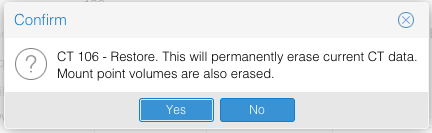
Which appears inconsistent from the man page, which reads
Note
Since bind and device mount points are never backed up, no files are restored in the last step, but only the
configuration options. The assumption is that such mount points are either backed up with another mechanism
(e.g., NFS space that is bind mounted into many containers), or not intended to be backed up at all.
I naturally don't want the restore operation erase my NAS mount point as this contains all the paperless documents.
What will be erased upon clicking yes?
Thanks in advance for any help!
Best,
Matthias