I have proxmox installed on a ThinCenter M93p with 180 GB SSD
I'm new with this, but I now noticed a mistake I made at the beginning after Installation and messing around.
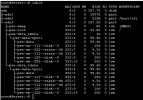
I'm sure to have a misconfiguration here:

local-lvm & local. data seems to be the same!
In the meantime I found out compared to standard

It seems I have deleted
local-zfs
and wrongly created that
local.data - as second LVM-Thin!
What do you think?
HowTo get back to default configuration (without a Backup!!)
Auch gerne in deutsch weiter
I'm new with this, but I now noticed a mistake I made at the beginning after Installation and messing around.
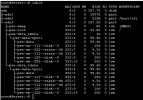
I'm sure to have a misconfiguration here:
local-lvm & local. data seems to be the same!
In the meantime I found out compared to standard
It seems I have deleted
local-zfs
and wrongly created that
local.data - as second LVM-Thin!
What do you think?
HowTo get back to default configuration (without a Backup!!)
Auch gerne in deutsch weiter
Last edited:

