I'm trying to add an additional 75GB to my 100GB Ubuntu disk.
Searched and followed several guides, this being the last one.
However 'df-h' and 'fdisk -l' are not agreeing with each other.
fdisk - shows 175GB
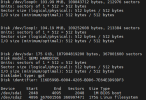
df -h shows only 59GB which is still short of the original 100GB disk size even

Am I missing a step or is this actually correct?
Searched and followed several guides, this being the last one.
However 'df-h' and 'fdisk -l' are not agreeing with each other.
fdisk - shows 175GB
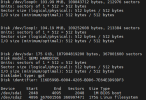
df -h shows only 59GB which is still short of the original 100GB disk size even

Am I missing a step or is this actually correct?


