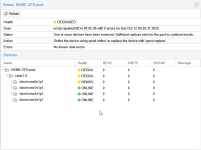Hello everyone,
I have a proxmox ve running with 4x NVME in a ZFS pool.
I did physically add a fifth drive to the server (an older SAS HDD).
Suddenly I got my warnings that my zfs-pool is degraded and the first nvme was stated as "faulted". I did remove the hdd drive - can someone help me to fix my zfs pool?
When I run
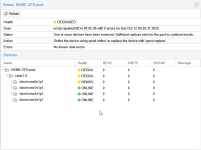
I have a proxmox ve running with 4x NVME in a ZFS pool.
I did physically add a fifth drive to the server (an older SAS HDD).
Suddenly I got my warnings that my zfs-pool is degraded and the first nvme was stated as "faulted". I did remove the hdd drive - can someone help me to fix my zfs pool?
When I run
ls -l /dev/disk/by-id/ | grep nvme can see the drive.
Code:
root@pve1:~# ls -l /dev/disk/by-id/ | grep nvme
lrwxrwxrwx 1 root root 13 Oct 29 10:17 nvme-eui.01000000000000008ce38ee309d73306 -> ../../nvme0n1
lrwxrwxrwx 1 root root 15 Oct 29 10:17 nvme-eui.01000000000000008ce38ee309d73306-part1 -> ../../nvme0n1p1
lrwxrwxrwx 1 root root 15 Oct 29 10:17 nvme-eui.01000000000000008ce38ee309d73306-part9 -> ../../nvme0n1p9
lrwxrwxrwx 1 root root 13 Sep 23 12:14 nvme-eui.01000000000000008ce38ee309d73388 -> ../../nvme2n1
lrwxrwxrwx 1 root root 15 Sep 29 07:36 nvme-eui.01000000000000008ce38ee309d73388-part1 -> ../../nvme2n1p1
lrwxrwxrwx 1 root root 15 Sep 29 07:36 nvme-eui.01000000000000008ce38ee309d73388-part9 -> ../../nvme2n1p9
lrwxrwxrwx 1 root root 13 Sep 23 12:14 nvme-eui.01000000000000008ce38ee309d733c9 -> ../../nvme3n1
lrwxrwxrwx 1 root root 15 Sep 29 07:36 nvme-eui.01000000000000008ce38ee309d733c9-part1 -> ../../nvme3n1p1
lrwxrwxrwx 1 root root 15 Sep 29 07:36 nvme-eui.01000000000000008ce38ee309d733c9-part9 -> ../../nvme3n1p9
lrwxrwxrwx 1 root root 13 Sep 23 12:14 nvme-eui.01000000000000008ce38ee309d7348c -> ../../nvme1n1
lrwxrwxrwx 1 root root 15 Sep 29 07:36 nvme-eui.01000000000000008ce38ee309d7348c-part1 -> ../../nvme1n1p1
lrwxrwxrwx 1 root root 15 Sep 29 07:36 nvme-eui.01000000000000008ce38ee309d7348c-part9 -> ../../nvme1n1p9
lrwxrwxrwx 1 root root 13 Oct 29 10:17 nvme-KIOXIA_KCMYXVUG3T20_6FT0A0190L43 -> ../../nvme0n1
lrwxrwxrwx 1 root root 13 Oct 29 10:17 nvme-KIOXIA_KCMYXVUG3T20_6FT0A0190L43_1 -> ../../nvme0n1
lrwxrwxrwx 1 root root 15 Oct 29 10:17 nvme-KIOXIA_KCMYXVUG3T20_6FT0A0190L43_1-part1 -> ../../nvme0n1p1
lrwxrwxrwx 1 root root 15 Oct 29 10:17 nvme-KIOXIA_KCMYXVUG3T20_6FT0A0190L43_1-part9 -> ../../nvme0n1p9
lrwxrwxrwx 1 root root 15 Oct 29 10:17 nvme-KIOXIA_KCMYXVUG3T20_6FT0A0190L43-part1 -> ../../nvme0n1p1
lrwxrwxrwx 1 root root 15 Oct 29 10:17 nvme-KIOXIA_KCMYXVUG3T20_6FT0A0190L43-part9 -> ../../nvme0n1p9
lrwxrwxrwx 1 root root 13 Sep 23 12:14 nvme-KIOXIA_KCMYXVUG3T20_6FT0A01B0L43 -> ../../nvme2n1
lrwxrwxrwx 1 root root 13 Sep 23 12:14 nvme-KIOXIA_KCMYXVUG3T20_6FT0A01B0L43_1 -> ../../nvme2n1
lrwxrwxrwx 1 root root 15 Sep 29 07:36 nvme-KIOXIA_KCMYXVUG3T20_6FT0A01B0L43_1-part1 -> ../../nvme2n1p1
lrwxrwxrwx 1 root root 15 Sep 29 07:36 nvme-KIOXIA_KCMYXVUG3T20_6FT0A01B0L43_1-part9 -> ../../nvme2n1p9
lrwxrwxrwx 1 root root 15 Sep 29 07:36 nvme-KIOXIA_KCMYXVUG3T20_6FT0A01B0L43-part1 -> ../../nvme2n1p1
lrwxrwxrwx 1 root root 15 Sep 29 07:36 nvme-KIOXIA_KCMYXVUG3T20_6FT0A01B0L43-part9 -> ../../nvme2n1p9
lrwxrwxrwx 1 root root 13 Sep 23 12:14 nvme-KIOXIA_KCMYXVUG3T20_6FT0A01C0L43 -> ../../nvme3n1
lrwxrwxrwx 1 root root 13 Sep 23 12:14 nvme-KIOXIA_KCMYXVUG3T20_6FT0A01C0L43_1 -> ../../nvme3n1
lrwxrwxrwx 1 root root 15 Sep 29 07:36 nvme-KIOXIA_KCMYXVUG3T20_6FT0A01C0L43_1-part1 -> ../../nvme3n1p1
lrwxrwxrwx 1 root root 15 Sep 29 07:36 nvme-KIOXIA_KCMYXVUG3T20_6FT0A01C0L43_1-part9 -> ../../nvme3n1p9
lrwxrwxrwx 1 root root 15 Sep 29 07:36 nvme-KIOXIA_KCMYXVUG3T20_6FT0A01C0L43-part1 -> ../../nvme3n1p1
lrwxrwxrwx 1 root root 15 Sep 29 07:36 nvme-KIOXIA_KCMYXVUG3T20_6FT0A01C0L43-part9 -> ../../nvme3n1p9
lrwxrwxrwx 1 root root 13 Sep 23 12:14 nvme-KIOXIA_KCMYXVUG3T20_6FT0A01F0L43 -> ../../nvme1n1
lrwxrwxrwx 1 root root 13 Sep 23 12:14 nvme-KIOXIA_KCMYXVUG3T20_6FT0A01F0L43_1 -> ../../nvme1n1
lrwxrwxrwx 1 root root 15 Sep 29 07:36 nvme-KIOXIA_KCMYXVUG3T20_6FT0A01F0L43_1-part1 -> ../../nvme1n1p1
lrwxrwxrwx 1 root root 15 Sep 29 07:36 nvme-KIOXIA_KCMYXVUG3T20_6FT0A01F0L43_1-part9 -> ../../nvme1n1p9
lrwxrwxrwx 1 root root 15 Sep 29 07:36 nvme-KIOXIA_KCMYXVUG3T20_6FT0A01F0L43-part1 -> ../../nvme1n1p1
lrwxrwxrwx 1 root root 15 Sep 29 07:36 nvme-KIOXIA_KCMYXVUG3T20_6FT0A01F0L43-part9 -> ../../nvme1n1p9