Hello everyone,
I'm new on using Proxmox. I use it only for my personal needs, at home. And I can say that I love it !
Today, I added a DNS server on my local network and change the domain used by proxmox. I moved from "macmini.local" to "macmini.internal".
So, my proxmox access moved from "https://macmini.local:8006" fqdn to "https://macmini.internal:8006" fqdn.
I changed the /etc/hosts file on proxmox and now, accessing GUI works fine. But, the let's encrypt certificate is still referencing the "proxmox.local" domain name. So, I'm wondering how I can get rid of to obtain new "macmini.internal" let's encrypt certificates.
I found this documentation page : https://pve.proxmox.com/wiki/Certificate_Management and I try to read it carefully.
But I'm a bit lost with the ACME DNS challenge. My proxmox is only accessible for my local network (not public). And my DNS server is my Synology NAS one, and not a public DNS Server. When I begin to set up the DNS plugin challenge, I'm facing with a lot of DNS API which seems to be only for public DNS Server...
I think I have to use the DNS Validation through CNAME Alias. But what should I chose in the "API" ?
So, in a nutshell, I don't know how I can generate a "macmini.internal" certificate with let's encrypt, using the DNS challenge using a local DNS server ...
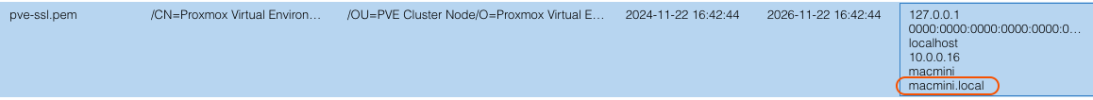
I would like the same thing as above, with macmini.internal instead of macmini.local
Any help will be really appreciated, if you could drive me in the right way.
I'm not totally noob as I also own public domain, and have no problem to get/install certificates. But, maybe I misunderstood something : don't hesitate to tell me.
Regards,
--
Sylvain
I'm new on using Proxmox. I use it only for my personal needs, at home. And I can say that I love it !
Today, I added a DNS server on my local network and change the domain used by proxmox. I moved from "macmini.local" to "macmini.internal".
So, my proxmox access moved from "https://macmini.local:8006" fqdn to "https://macmini.internal:8006" fqdn.
I changed the /etc/hosts file on proxmox and now, accessing GUI works fine. But, the let's encrypt certificate is still referencing the "proxmox.local" domain name. So, I'm wondering how I can get rid of to obtain new "macmini.internal" let's encrypt certificates.
I found this documentation page : https://pve.proxmox.com/wiki/Certificate_Management and I try to read it carefully.
But I'm a bit lost with the ACME DNS challenge. My proxmox is only accessible for my local network (not public). And my DNS server is my Synology NAS one, and not a public DNS Server. When I begin to set up the DNS plugin challenge, I'm facing with a lot of DNS API which seems to be only for public DNS Server...
I think I have to use the DNS Validation through CNAME Alias. But what should I chose in the "API" ?
So, in a nutshell, I don't know how I can generate a "macmini.internal" certificate with let's encrypt, using the DNS challenge using a local DNS server ...
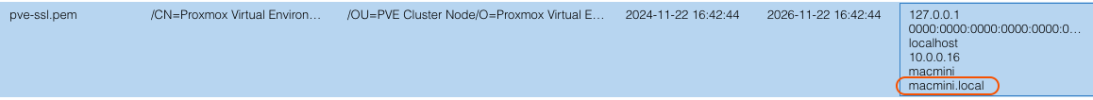
I would like the same thing as above, with macmini.internal instead of macmini.local
Any help will be really appreciated, if you could drive me in the right way.
I'm not totally noob as I also own public domain, and have no problem to get/install certificates. But, maybe I misunderstood something : don't hesitate to tell me.
Regards,
--
Sylvain

