I have a node in my cluster (last version) that has crashed. Now I'm removing it from my cluster so that I can install a new one later with the same name.
I removed the node from ceph with:
ceph mon remove <mon-id>
ceph osd purge {id} --yes-i-really-mean-it
However, the OSD of the deleted node still remains under ceph > configuration under configuration Database.
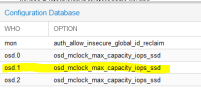
The question is how do I get this away. It is gone from the monitor, from the configuration and also from the crush folder.
I removed the node from ceph with:
ceph mon remove <mon-id>
ceph osd purge {id} --yes-i-really-mean-it
However, the OSD of the deleted node still remains under ceph > configuration under configuration Database.
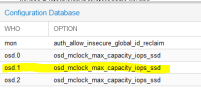
The question is how do I get this away. It is gone from the monitor, from the configuration and also from the crush folder.

