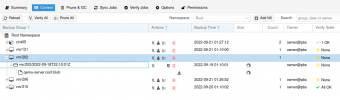Hi, i just setup a new remote sync server, but can't do initial sync - some VMs sync just fine, one give me an error.
on Remote PBS i see nothing wrong, job status Unknown:
on a source PBS i see connection reset error - some times just 10 minutes after task launch, sometimes an hour.. i omitted the middle of the log below, because it's too long..
how to proceed next?
Thanks
on Remote PBS i see nothing wrong, job status Unknown:
Code:
()
2022-09-21T08:13:23+03:00: Starting datastore sync job 'pbsDC:pbs:pbs::s-c7030cb0-495f'
2022-09-21T08:13:23+03:00: sync datastore 'pbs' from 'pbsDC/pbs'
2022-09-21T08:13:23+03:00: ----
2022-09-21T08:13:23+03:00: Syncing datastore 'pbs', root namespace into datastore 'pbs', root namespace
2022-09-21T08:13:23+03:00: found 5 groups to sync
2022-09-21T08:13:23+03:00: re-sync snapshot ct/405/2022-09-20T22:27:12Z
2022-09-21T08:13:23+03:00: no data changes
2022-09-21T08:13:23+03:00: re-sync snapshot ct/405/2022-09-20T22:27:12Z done
2022-09-21T08:13:23+03:00: percentage done: 20.00% (1/5 groups)
2022-09-21T08:13:23+03:00: skipped: 1 snapshot(s) (2022-09-11T15:31:22Z) older than the newest local snapshot
2022-09-21T08:13:23+03:00: re-sync snapshot vm/121/2022-09-20T22:10:00Z
2022-09-21T08:13:23+03:00: no data changes
2022-09-21T08:13:23+03:00: re-sync snapshot vm/121/2022-09-20T22:10:00Z done
2022-09-21T08:13:23+03:00: percentage done: 40.00% (2/5 groups)
2022-09-21T08:13:23+03:00: sync snapshot vm/202/2022-09-18T22:10:01Z
2022-09-21T08:13:23+03:00: sync archive qemu-server.conf.blob
2022-09-21T08:13:23+03:00: sync archive drive-scsi0.img.fidxon a source PBS i see connection reset error - some times just 10 minutes after task launch, sometimes an hour.. i omitted the middle of the log below, because it's too long..
Code:
2022-09-21T08:13:23+03:00: starting new backup reader datastore 'pbs': "/mnt/pbs"
2022-09-21T08:13:23+03:00: protocol upgrade done
2022-09-21T08:13:23+03:00: GET /download
2022-09-21T08:13:23+03:00: download "/mnt/pbs/vm/202/2022-09-18T22:10:01Z/index.json.blob"
2022-09-21T08:13:23+03:00: GET /download
2022-09-21T08:13:23+03:00: download "/mnt/pbs/vm/202/2022-09-18T22:10:01Z/qemu-server.conf.blob"
2022-09-21T08:13:23+03:00: GET /download
2022-09-21T08:13:23+03:00: download "/mnt/pbs/vm/202/2022-09-18T22:10:01Z/drive-scsi0.img.fidx"
2022-09-21T08:13:23+03:00: register chunks in 'drive-scsi0.img.fidx' as downloadable.
2022-09-21T08:29:21+03:00: GET /chunk
2022-09-21T08:29:21+03:00: download chunk "/mnt/pbs/.chunks/1594/159483663bf0172279175a138fe1e3d419984a82f2082e1781f0086bb9c8e02b"
2022-09-21T08:29:21+03:00: GET /chunk
2022-09-21T08:29:21+03:00: download chunk "/mnt/pbs/.chunks/1177/1177178848743fdc72d883ebc018466600c055592a79e0cebd20facc325c3a5d"
2022-09-21T08:29:21+03:00: GET /chunk
2022-09-21T08:29:21+03:00: GET /chunk
2022-09-21T08:29:21+03:00: GET /chunk
2022-09-21T08:29:21+03:00: GET /chunk
2022-09-21T08:29:21+03:00: GET /chunk
2022-09-21T08:29:21+03:00: GET /chunk
2022-09-21T08:29:21+03:00: GET /chunk
2022-09-21T08:29:21+03:00: GET /chunk
2022-09-21T08:29:21+03:00: GET /chunk
2022-09-21T08:29:21+03:00: download chunk "/mnt/pbs/.chunks/eef0/eef08ece1b16dc4f1b66f88192b3588d8db7a440a463b3a947c1c30dbbfd2f3a"
2022-09-21T08:29:21+03:00: download chunk "/mnt/pbs/.chunks/4202/4202c712d281bc89f33268987e2e4648c9be8042d4851b3edeb153fe2722e148"
2022-09-21T08:29:21+03:00: download chunk "/mnt/pbs/.chunks/3476/34769df9614589c9ed89e794896206b3fa7db1a4b84f6a996a0235ed2d387114"
2022-09-21T08:29:21+03:00: download chunk "/mnt/pbs/.chunks/21cc/21cc20b0ebb68d6c4bf23d779a734e1720ea2f190dcb8f777f66535c60e436c0"
2022-09-21T08:29:21+03:00: download chunk "/mnt/pbs/.chunks/7bbc/7bbcb52d9eabad8415941c530976b491e4becd278c89b0baf386b7b15cbc1506"
..
2022-09-21T08:29:58+03:00: GET /chunk
2022-09-21T08:29:58+03:00: download chunk "/mnt/pbs/.chunks/467e/467e2267e9f78c49e46b8117f59a2ce920ca62f569fc582c8e934ff61055af70"
2022-09-21T08:29:58+03:00: GET /chunk
2022-09-21T08:29:58+03:00: download chunk "/mnt/pbs/.chunks/cd9b/cd9bbd974b55cddddc208ac6f6d7d989d82c816150c21de3106e448b51b1452f"
2022-09-21T08:29:58+03:00: TASK ERROR: connection error: connection resethow to proceed next?
Thanks