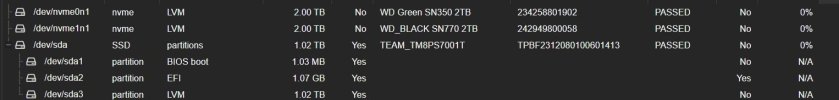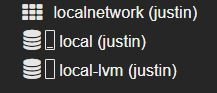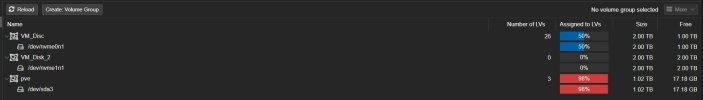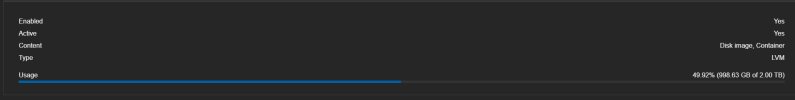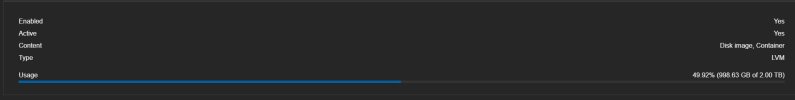Hello all,
I had a SATA drive fail after a bit with all the Proxmox boot data on it. I just received new hardware and got it reinstalled, but I have 2x NMVes that had alot of data on them. (NMVE0 has 21 Windows VMs & 5 Linux Containers on it all stored on it)
So how do I add them as storage again without losing any data on them?
Thanks,
Justin
I had a SATA drive fail after a bit with all the Proxmox boot data on it. I just received new hardware and got it reinstalled, but I have 2x NMVes that had alot of data on them. (NMVE0 has 21 Windows VMs & 5 Linux Containers on it all stored on it)
So how do I add them as storage again without losing any data on them?
Thanks,
Justin