Hi,
I got a really unlucky day my boot drive have been corrupted and won't start properly anymore (old server from the dumpyard with a ass raid card thanks XD) . So i reinstalled it all but i kept the old vm drive.
i've seen poste that said the conf files are in the /etc/pve/qemu-server but the thing is my corruption was during a vm creation i think and the whole pve folder have been wiped so now i got vm disk without config. (My vm's are on a separated nvme drive so their clean, i can't boot from that drive hate this dumb ass server and now my new boot drive is on an optane on a usb to nvme dongle)
So is there a way to recreate vm with existing vm drive cause i couldn't find anything about what commande or config file i should modify and in what way i should do it.
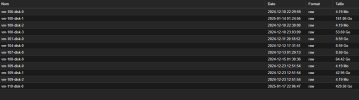
here's all my vm and i know that the one's that are only disk-0 are containers and the others are vm so i couldn't find any way in the web interface to add existing drive and i'm not that experience in proxmox (2 month).
I really need those data cause i got a windows server with an AD on it and it's a pain in the butt to get it working again without it XD. So whatever the cost in time i need it.
PS: first time posting and as a frenchy my written english is not that great sorry. next time i will do backups.
I got a really unlucky day my boot drive have been corrupted and won't start properly anymore (old server from the dumpyard with a ass raid card thanks XD) . So i reinstalled it all but i kept the old vm drive.
i've seen poste that said the conf files are in the /etc/pve/qemu-server but the thing is my corruption was during a vm creation i think and the whole pve folder have been wiped so now i got vm disk without config. (My vm's are on a separated nvme drive so their clean, i can't boot from that drive hate this dumb ass server and now my new boot drive is on an optane on a usb to nvme dongle)
So is there a way to recreate vm with existing vm drive cause i couldn't find anything about what commande or config file i should modify and in what way i should do it.
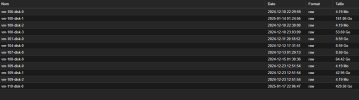
here's all my vm and i know that the one's that are only disk-0 are containers and the others are vm so i couldn't find any way in the web interface to add existing drive and i'm not that experience in proxmox (2 month).
I really need those data cause i got a windows server with an AD on it and it's a pain in the butt to get it working again without it XD. So whatever the cost in time i need it.
PS: first time posting and as a frenchy my written english is not that great sorry. next time i will do backups.
Last edited:

