Hello to all, first thank to all of you for this excellent product!
I have clean install of Proxmox VE 6.0 without any VM and CT, with 2 ZFS mirror pools.
I run "iotop -Pao" and i see something strange to me, two procees write on my SSD every 3-6 seconds.
kworker and jbd2/dm-1-8 . Yes the writes isn't much in size but is frequency, and my SSD will wear to fast.
I already disabled this two procces: "pve-ha-crm" and "pve-ha-lrm", made cron for trim task every week, and reduced swap to 10%.
I want to optimize everything about writing on the SSD. I am opend for any opinions and guide.
Im looking for production state for my home lab.
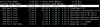
I already see this link - LINK - but i don't know it's applicable?
My specs:
Ryzen 1700
32GB DDR4 noECC 3266mhz
2x1TB Sata HDD (ZFS Mirror lz4)
2x2TB Sata HDD (ZFS MIrror lz4)
M2 nvme SSD 512GB
Thanks to all!
I have clean install of Proxmox VE 6.0 without any VM and CT, with 2 ZFS mirror pools.
I run "iotop -Pao" and i see something strange to me, two procees write on my SSD every 3-6 seconds.
kworker and jbd2/dm-1-8 . Yes the writes isn't much in size but is frequency, and my SSD will wear to fast.
I already disabled this two procces: "pve-ha-crm" and "pve-ha-lrm", made cron for trim task every week, and reduced swap to 10%.
I want to optimize everything about writing on the SSD. I am opend for any opinions and guide.
Im looking for production state for my home lab.
I already see this link - LINK - but i don't know it's applicable?
My specs:
Ryzen 1700
32GB DDR4 noECC 3266mhz
2x1TB Sata HDD (ZFS Mirror lz4)
2x2TB Sata HDD (ZFS MIrror lz4)
M2 nvme SSD 512GB
Thanks to all!
Last edited:

