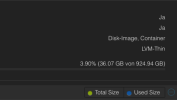Hallo,
ich habe einen Proxmox Server und einen PBS, wo ich regelmäßige Backups erstelle.
Jetzt möchte ich einen neuen Server aufsetzen und die Backups einspielen.
Leider klappt eines nicht. Dieses ist 36 GB groß, alle anderen zwischen 3 und 12 GB die ohne Probleme zurückgespielt werden konnten.
Was kann ich da machen?
Gruss
ich habe einen Proxmox Server und einen PBS, wo ich regelmäßige Backups erstelle.
Jetzt möchte ich einen neuen Server aufsetzen und die Backups einspielen.
Leider klappt eines nicht. Dieses ist 36 GB groß, alle anderen zwischen 3 und 12 GB die ohne Probleme zurückgespielt werden konnten.
Was kann ich da machen?
Gruss
Code:
recovering backed-up configuration from 'PBS_VM_unraid:backup/ct/111/2024-04-20T15:29:28Z'
Logical volume "vm-103-disk-0" created.
Creating filesystem with 9437184 4k blocks and 2359296 inodes
Filesystem UUID: 942-a96f-4-a5e6-550fcea
Superblock backups stored on blocks:
32768, 98304, 163840, 229376, 294912, 819200, 884736, 1605632, 2654208,
4096000, 7962624
restoring 'PBS_VM_unraid:backup/ct/111/2024-04-20T15:29:28Z' now..
Error: error extracting archive - encountered unexpected error during extraction: error at entry "system@90f8e0d68c254e77e39be0-0000016097-0005f9b2219.journal": failed to extract file: failed to copy file contents: No space left on device (os error 28)
Logical volume "vm-103-disk-0" successfully removed.
TASK ERROR: unable to restore CT 103 - command '/usr/bin/proxmox-backup-client restore '--crypt-mode=none' ct/111/2024-04-20T15:29:28Z root.pxar /var/lib/lxc/103/rootfs --allow-existing-dirs --repository root@pam@192.168.9.98:HDD1TB' failed: exit code 255