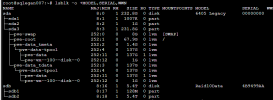Hi, I'm very new to Proxmox, I have just set up an Asus NUC to run my smart home in a VM, a Windows DC in a VM and Pi-Hole in a container. I like it and am now thinking of reconfiguring my Windows server to be another Proxmox node.
I currently have
Windows Server 2019 (Physical box)
Proxmox (Physical Box)
Thanks for reading.
I currently have
Windows Server 2019 (Physical box)
- SSD (OS Disk)
- Adaptec 6405
- Raid 10 array - Pictures, documents etc (NTFS)
- Raid 10 array - VMs (NTFS)
- Hyper-V
- One VM Windows Server 2019 Domain Controller
- Shared Folders (Shared from the host)
Proxmox (Physical Box)
- SSD (Proxmox)
- Adaptec 6405
- Raid 10 array - Pictures, documents etc (NTFS) - Keep(don't want to move the files and reformat)
- Raid 10 array - VMs (NTFS) - I can move the Hyper-V VM and reformat the volume, then move the VM back if needed.
- Shared Folders (Shared from the VM Windows server DC)
Thanks for reading.