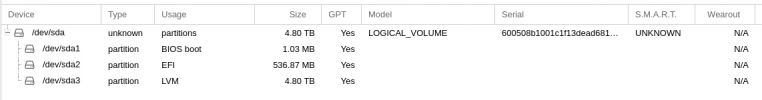I have a 7.2-3 proxmox server, with one local disk, carved into several partitions.
The storage was removed by selecting the storage, and choosing 'remove' and confirming the selection (idiotic, I know...)
The name of this partition was called 'local-lvm'
All of the vms and lxe containers continue to run.
Attempting to back them up, fails (I get the error "TASK ERROR: storage 'local-lvm' does not exist").
Attempting to stop, then start a container fails (can't find disk).
Here is a screenshot of the lsblk command, showing the 'sda3' partition and everything still running under it:

The disk is still present under 'Disks': (/dev/sda3)
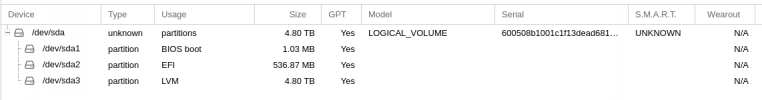
And under 'LVM' we can still see the volume:
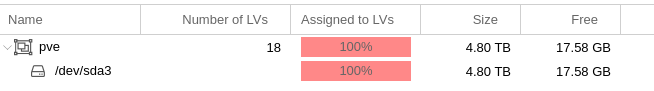
My question is - how do I add my storage back to the system, without losing the vms that are running on it?
What other information would be needed? Is there a process for such a thing?
The storage was removed by selecting the storage, and choosing 'remove' and confirming the selection (idiotic, I know...)
The name of this partition was called 'local-lvm'
All of the vms and lxe containers continue to run.
Attempting to back them up, fails (I get the error "TASK ERROR: storage 'local-lvm' does not exist").
Attempting to stop, then start a container fails (can't find disk).
Here is a screenshot of the lsblk command, showing the 'sda3' partition and everything still running under it:

The disk is still present under 'Disks': (/dev/sda3)
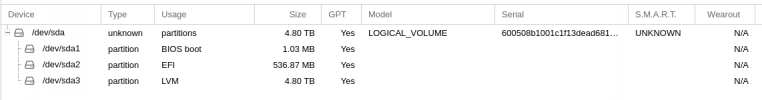
And under 'LVM' we can still see the volume:
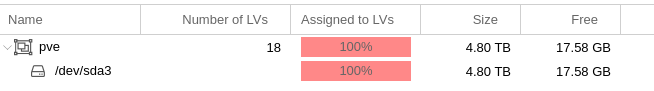
My question is - how do I add my storage back to the system, without losing the vms that are running on it?
What other information would be needed? Is there a process for such a thing?