Hi
Since adding some more PVE Nodes I seem to have issues with rrdc errors spamming syslog and getting signed out of the webui after very short amounts, sometimes just about 10 minutes.
I tried the fix outline here (both also the one for newer proxmox versions):
depending on how important the historical data is - I would probably move the cache directory to a safe place and restart the services (that way recording should start fresh):
I hope this helps!
With this output:
Edit: the code further down in that thread above which is suggested for newer proxmox versions runs through, while it did fix the charts, it still shows the errors in the syslog.
I previously renamed the node tower5 to tower8.
Also weirdly enough on lenovo7 there is a pve-node-2 folder in rrdcache?
Thant seems a bit strange to me.
Also I see in the syslog some entries that are from October 2025, which I guess are the cause of this issue?

Here some snippets of my syslog:
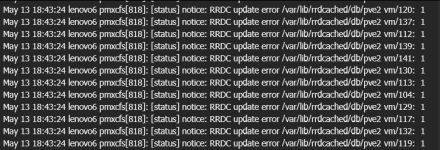
and also erros like this:

Weirdly this issues spanns over all my nodes.
I also ran `timedatectl status` on each node, and every time/date seemed to be correct?!
Thanks for any help!
Since adding some more PVE Nodes I seem to have issues with rrdc errors spamming syslog and getting signed out of the webui after very short amounts, sometimes just about 10 minutes.
I tried the fix outline here (both also the one for newer proxmox versions):
is a different error - (no mention of the timestamps )...Oct 22 18:03:01 pmx pmxcfs[386322]: [status] notice: RRDC update error /var/lib/rrdcached/db/pve2-vm/135: -1
depending on how important the historical data is - I would probably move the cache directory to a safe place and restart the services (that way recording should start fresh):
Code:
cd /var/lib/rrdcached/
systemctl stop rrdcached
mv rrdcached rrdcached.bck
systemctl start rrdcached
systemctl restart pve-clusterI hope this helps!
With this output:
Bash:
root@lenovo7:~# cd /var/lib/rrdcached/
systemctl stop rrdcached
mv rrdcached rrdcached.bck
systemctl start rrdcached
systemctl restart pve-cluster
mv: cannot stat 'rrdcached': No such file or directory
root@lenovo7:/var/lib/rrdcached# ls /var/lib/rrdcached/
db journal
root@lenovo7:/var/lib/rrdcached# ls /var/lib/rrdcached/db
pve2-node pve2-storage pve2-vm
root@lenovo7:/var/lib/rrdcached# ls /var/lib/rrdcached/db/pve2-
pve2-node/ pve2-storage/ pve2-vm/
root@lenovo7:/var/lib/rrdcached# ls /var/lib/rrdcached/db/pve2-
pve2-node/ pve2-storage/ pve2-vm/
root@lenovo7:/var/lib/rrdcached# ls /var/lib/rrdcached/db/pve2-node/
lenovo1 lenovo2 lenovo3 lenovo4 lenovo5 lenovo6 lenovo7 tower5 tower8
root@lenovo7:/var/lib/rrdcached# ls /var/lib/rrdcached/db/pve2-storage/
lenovo1 lenovo2 lenovo3 lenovo4 lenovo5 lenovo6 lenovo7 tower5 tower8
root@lenovo7:/var/lib/rrdcached# ls /var/lib/rrdcached/db/pve2-vm
100 103 106 109 112 115 118 121 124 127 130 133 136 139 142 145 148 151 154
101 104 107 110 113 116 119 122 125 128 131 134 137 140 143 146 149 152 230
102 105 108 111 114 117 120 123 126 129 132 135 138 141 144 147 150 153
root@lenovo7:/var/lib/rrdcached#Edit: the code further down in that thread above which is suggested for newer proxmox versions runs through, while it did fix the charts, it still shows the errors in the syslog.
I previously renamed the node tower5 to tower8.
Also weirdly enough on lenovo7 there is a pve-node-2 folder in rrdcache?
Thant seems a bit strange to me.
Also I see in the syslog some entries that are from October 2025, which I guess are the cause of this issue?

Here some snippets of my syslog:
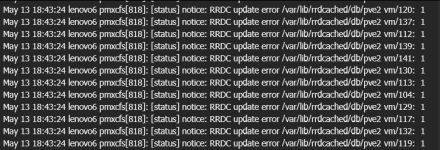
and also erros like this:

Weirdly this issues spanns over all my nodes.
I also ran `timedatectl status` on each node, and every time/date seemed to be correct?!
Thanks for any help!
Last edited:

