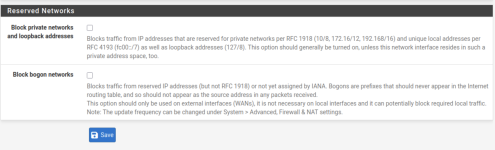My VMs on LAN randomly hit TCP timeouts to the Internet, DNS/ICMP are fine. ~2–3 fails per 50 curls.
Settings:
- Hetzner dedicated, single IPv4 (no routed subnet).
- Proxmox host keeps public IP; pfSense VM sits on private WAN (vmbr0) and routes LAN (vmbr1).
- Goal: one MAC visible to Hetzner; avoid MAC-detection grief.
/etc/network/interfaces (current, public IP redacted)
pfSense:
- WAN: 172.16.16.2/24, gw 172.16.16.1, block private/bogon OFF
- LAN: 10.10.10.1/24, DHCP 100–200
What I tried (no change):
- Floating rule: WAN out, TCP SYN, MSS 1460.
- Changing hardware type to E1000
- Unbound: EDNS 1232; prefer IPv4.
- Outbound NAT for LAN disabled (Manual mode or Hybrid + “Do Not NAT 10.10.10.0/24”).
- MASQUERADE vs explicit SNAT; MSS 1460 and 1452.
- Removed any UDP DNAT on host (TCP DNAT only, --ctstate NEW).
- Verified pfSense isn’t NATing LAN; repeated on fresh VM and with OPNsense.
# DNS OK
dig @10.10.10.1 google.com +bufsize=1232 +dnssec
How I test:
What I get:
- Typically 5-10 FAILs / 50; DNS instant
My setup original based on
https://community.hetzner.com/tutorials/install-and-configure-proxmox_ve/
The NAT option with the only different being my proxmox is installed UEFI directly from the iso.
Settings:
- Hetzner dedicated, single IPv4 (no routed subnet).
- Proxmox host keeps public IP; pfSense VM sits on private WAN (vmbr0) and routes LAN (vmbr1).
- Goal: one MAC visible to Hetzner; avoid MAC-detection grief.
/etc/network/interfaces (current, public IP redacted)
Code:
auto lo
iface lo inet loopback
# Public NIC (Hetzner)
auto enp0s31f6
iface enp0s31f6 inet static
address <PUBLIC_IP>
gateway <GATEWAY_IP>
# pfSense WAN bridge (private / host does NAT)
auto vmbr0
iface vmbr0 inet static
address 172.16.16.1/24
bridge-ports none
bridge-stp off
bridge-fd 0
# SNAT to public IP (single NAT on host)
post-up iptables -t nat -A POSTROUTING -s 172.16.16.0/24 -o enp0s31f6 -j SNAT --to-source <PUBLIC_IP_REDACTED>
post-down iptables -t nat -D POSTROUTING -s 172.16.16.0/24 -o enp0s31f6 -j SNAT --to-source <PUBLIC_IP_REDACTED>
post-up iptables -t nat -A POSTROUTING -s 10.10.10.0/24 -o enp0s31f6 -j SNAT --to-source <PUBLIC_IP_REDACTED>
post-down iptables -t nat -D POSTROUTING -s 10.10.10.0/24 -o enp0s31f6 -j SNAT --to-source <PUBLIC_IP_REDACTED>
# Inbound TCP → pfSense (NEW only), exclude host 4096/8006
post-up iptables -t nat -A PREROUTING -i enp0s31f6 -p tcp \
-m multiport ! --dports 4096,8006 \
-m conntrack --ctstate NEW \
-j DNAT --to-destination 172.16.16.2
post-down iptables -t nat -D PREROUTING -i enp0s31f6 -p tcp \
-m multiport ! --dports 4096,8006 \
-m conntrack --ctstate NEW \
-j DNAT --to-destination 172.16.16.2
# MSS clamp
post-up iptables -t mangle -A FORWARD -o enp0s31f6 -p tcp --tcp-flags SYN,RST SYN -j TCPMSS --set-mss 1460
post-down iptables -t mangle -D FORWARD -o enp0s31f6 -p tcp --tcp-flags SYN,RST SYN -j TCPMSS --set-mss 1460
# LAN bridge (pfSense = 10.10.10.1/24)
auto vmbr1
iface vmbr1 inet manual
bridge-ports none
bridge-stp off
bridge-fd 0pfSense:
- WAN: 172.16.16.2/24, gw 172.16.16.1, block private/bogon OFF
- LAN: 10.10.10.1/24, DHCP 100–200
What I tried (no change):
- Floating rule: WAN out, TCP SYN, MSS 1460.
- Changing hardware type to E1000
- Unbound: EDNS 1232; prefer IPv4.
- Outbound NAT for LAN disabled (Manual mode or Hybrid + “Do Not NAT 10.10.10.0/24”).
- MASQUERADE vs explicit SNAT; MSS 1460 and 1452.
- Removed any UDP DNAT on host (TCP DNAT only, --ctstate NEW).
- Verified pfSense isn’t NATing LAN; repeated on fresh VM and with OPNsense.
# DNS OK
dig @10.10.10.1 google.com +bufsize=1232 +dnssec
How I test:
Code:
# TCP flakiness (pin A to skip DNS)
A=$(dig +short A google.com | head -1)
for i in {1..50}; do \
curl -4sS --max-time 3 --resolve google.com:443:$A https://google.com -o /dev/null \
|| echo FAIL; \
done | grep -c FAILWhat I get:
- Typically 5-10 FAILs / 50; DNS instant
My setup original based on
https://community.hetzner.com/tutorials/install-and-configure-proxmox_ve/
The NAT option with the only different being my proxmox is installed UEFI directly from the iso.