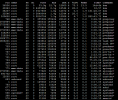D
Deleted member 186410
Guest
Hey guys, i'm using Proxmox 8.0.4.
My "problem", that is irritating me, that all my VM's added together using like 9,5GB RAM + Hosts System like 1,5GB RAM for Proxmox etc.
They overall usage is 22GB / 96GB. I want the real usage, I think its due to caching you can see under "free -m" at first, but my hosts system has 46,6GB RAM cached, so this isn't included under "htop" etc.
File System is LVM, you guys have any idea?
Thank you.
My "problem", that is irritating me, that all my VM's added together using like 9,5GB RAM + Hosts System like 1,5GB RAM for Proxmox etc.
They overall usage is 22GB / 96GB. I want the real usage, I think its due to caching you can see under "free -m" at first, but my hosts system has 46,6GB RAM cached, so this isn't included under "htop" etc.
File System is LVM, you guys have any idea?
Thank you.